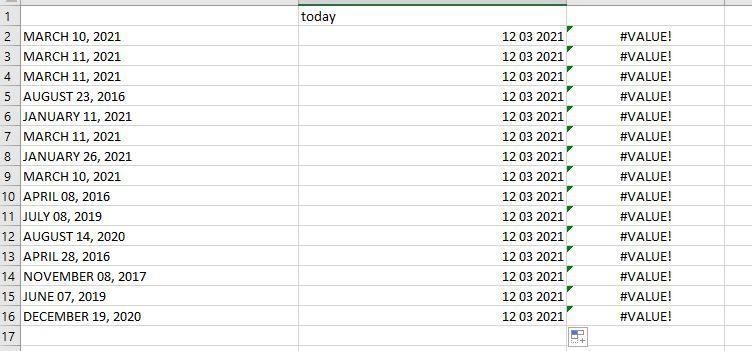- Subscribe to RSS Feed
- Mark Discussion as New
- Mark Discussion as Read
- Pin this Discussion for Current User
- Bookmark
- Subscribe
- Printer Friendly Page
- Mark as New
- Bookmark
- Subscribe
- Mute
- Subscribe to RSS Feed
- Permalink
- Report Inappropriate Content
Mar 11 2021 07:18 PM
COUNT DAYS NOT WORKING
PLEASE SEE ATTACHED. THANKS
- Labels:
-
Excel
-
Formulas and Functions
- Mark as New
- Bookmark
- Subscribe
- Mute
- Subscribe to RSS Feed
- Permalink
- Report Inappropriate Content
Mar 11 2021 11:22 PM
It works as intended for me and I am using Office 365. Which Excel version you are using? Maybe implicit conversion is not being done in your case.
So first convert the date as Text in column A to the real dates and to do that you may insert the following formula in any blank column in row2 and copy it down for all the dates in column A and then either copy all the dates generated by the formula and paste back as Values in column A or refer the new column with real dates in the formula and it should work for you then.
Also, you don't need to insert a column with Today's Date, you may just use Today() function directly in the formula.
In the attached, you will find several ways to find the difference in the dates other than Network days.