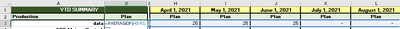- Subscribe to RSS Feed
- Mark Discussion as New
- Mark Discussion as Read
- Pin this Discussion for Current User
- Bookmark
- Subscribe
- Printer Friendly Page
- Mark as New
- Bookmark
- Subscribe
- Mute
- Subscribe to RSS Feed
- Permalink
- Report Inappropriate Content
Dec 22 2021 01:08 PM
Cells H3 to L3 is referencing data from a different tab. If it's blank, it shows up as "-". What is the correct average formula to ensure it will only calculate if there are information on it (in this case H3 to J3)
- Labels:
-
Excel
- Mark as New
- Bookmark
- Subscribe
- Mute
- Subscribe to RSS Feed
- Permalink
- Report Inappropriate Content
Dec 22 2021 01:32 PM
SolutionIs the "-" a text string, or a 0 value displayed as "-" because of the number format?
If the former, just use =AVERAGE(H3:L3) for AVERAGE ignores text values.
If the latter, and if the value of the source cells will not be 0, you can use =AVERAGEIF(H3:L3,"<>0")
- Mark as New
- Bookmark
- Subscribe
- Mute
- Subscribe to RSS Feed
- Permalink
- Report Inappropriate Content
Accepted Solutions
- Mark as New
- Bookmark
- Subscribe
- Mute
- Subscribe to RSS Feed
- Permalink
- Report Inappropriate Content
Dec 22 2021 01:32 PM
SolutionIs the "-" a text string, or a 0 value displayed as "-" because of the number format?
If the former, just use =AVERAGE(H3:L3) for AVERAGE ignores text values.
If the latter, and if the value of the source cells will not be 0, you can use =AVERAGEIF(H3:L3,"<>0")