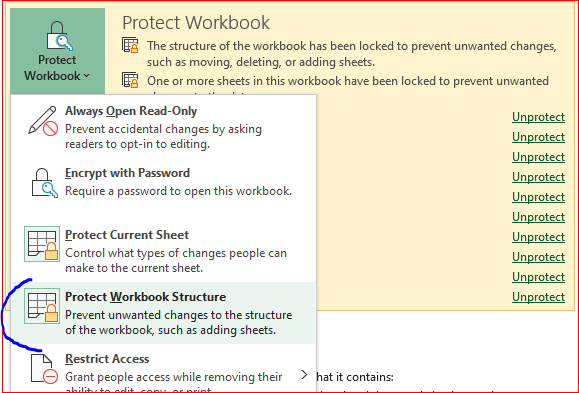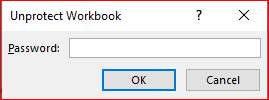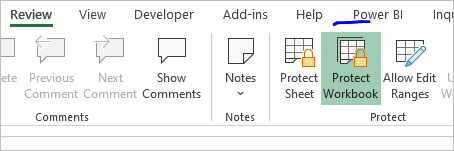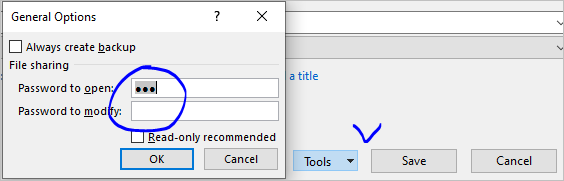- Subscribe to RSS Feed
- Mark Discussion as New
- Mark Discussion as Read
- Pin this Discussion for Current User
- Bookmark
- Subscribe
- Printer Friendly Page
- Mark as New
- Bookmark
- Subscribe
- Mute
- Subscribe to RSS Feed
- Permalink
- Report Inappropriate Content
Nov 03 2019 05:28 PM
I used to be able to right click on a tab and select copy and it would duplicate the exact same information onto a new tab. Now I'm unable to do it - what
- Labels:
-
Office 365
- Mark as New
- Bookmark
- Subscribe
- Mute
- Subscribe to RSS Feed
- Permalink
- Report Inappropriate Content
Nov 03 2019 07:24 PM
Hi, Sandra. Please try the following:
right-click on the tab that you want to copy,
choose "Move or Copy,"
put a checkmark on "create a copy,"
click OK.
If the option to copy is greyed out, maybe your workbook is Protected to avoid changes in the structure of the workbook. You can check that by going to the tab "Review" on the top ribbon and verifying if the button "Protect Workbook" is highlighted, or going to the tab "File" and checking the information there.
These instructions are based on Excel in Office 365. Other versions may require different steps.
- Mark as New
- Bookmark
- Subscribe
- Mute
- Subscribe to RSS Feed
- Permalink
- Report Inappropriate Content
Nov 03 2019 11:30 PM
Kindly close the workbook and reopen and try to duplicate the sheet tab.
- Mark as New
- Bookmark
- Subscribe
- Mute
- Subscribe to RSS Feed
- Permalink
- Report Inappropriate Content
Nov 04 2019 02:53 AM
SolutionPlease check File->Info of your workbook, sheets and workbook structure are protected. To unprotect click on
and enter password with which the workbook was protected
- Mark as New
- Bookmark
- Subscribe
- Mute
- Subscribe to RSS Feed
- Permalink
- Report Inappropriate Content
Nov 04 2019 04:22 PM
- Mark as New
- Bookmark
- Subscribe
- Mute
- Subscribe to RSS Feed
- Permalink
- Report Inappropriate Content
Jul 28 2020 06:43 AM
I've tried the Review>Unprotect doc with no results. I then tried your technique of going to File>Info>Unprotect... still didn't work, even after I saved it, closed it, and reopened it. Any other thoughts?
- Mark as New
- Bookmark
- Subscribe
- Mute
- Subscribe to RSS Feed
- Permalink
- Report Inappropriate Content
Jul 28 2020 01:04 PM
If only structure is protected it shall work. Same from this menu
If workbook is encrypted with password protection, when Save As and here in Tools, General options remove password before saving
- Mark as New
- Bookmark
- Subscribe
- Mute
- Subscribe to RSS Feed
- Permalink
- Report Inappropriate Content
Nov 27 2020 05:53 AM
Thanks for your answer. That's exactly what I was looking for.
There's one problem. I don't know the password because the person who made this document doesn't work at my office anymore.
Do you know how to fix this?
- Mark as New
- Bookmark
- Subscribe
- Mute
- Subscribe to RSS Feed
- Permalink
- Report Inappropriate Content
Nov 27 2020 08:28 AM
Nope, the only way I know is to find that person and ask him/her password.
Accepted Solutions
- Mark as New
- Bookmark
- Subscribe
- Mute
- Subscribe to RSS Feed
- Permalink
- Report Inappropriate Content
Nov 04 2019 02:53 AM
SolutionPlease check File->Info of your workbook, sheets and workbook structure are protected. To unprotect click on
and enter password with which the workbook was protected