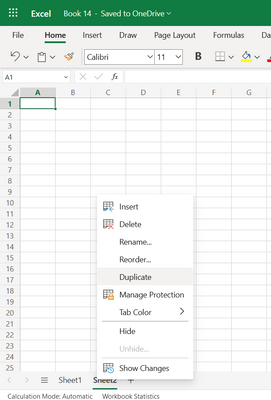- Subscribe to RSS Feed
- Mark Discussion as New
- Mark Discussion as Read
- Pin this Discussion for Current User
- Bookmark
- Subscribe
- Printer Friendly Page
- Mark as New
- Bookmark
- Subscribe
- Mute
- Subscribe to RSS Feed
- Permalink
- Report Inappropriate Content
Nov 24 2022 10:39 AM
I built a single-page Excel spreadsheet that I use repeatedly. It has varying column widths, type fonts, and line sizes. The format works great for me, but candidly, it’s a real pain to re-format a new spreadsheet every few days. I have a PC running Windows 11. The Excel version is whatever comes with Microsoft 365.
I admit to not being tech savvy. I tried simple copying and pasting to a new sheet, but none of the “paste” options duplicated my formatting. I tried “save as” but couldn’t get that to replicate on a new spreadsheet. I’m missing something…can anyone help solve my problem? Thanks!
- Labels:
-
Excel
- Mark as New
- Bookmark
- Subscribe
- Mute
- Subscribe to RSS Feed
- Permalink
- Report Inappropriate Content
Nov 24 2022 10:51 AM
You can duplicate the worksheet. Simply right-click on the worksheet tab and select Duplicate. This copies your sheet 1:1 with all formatting.
Screenshot example of Excel for the web:
- Mark as New
- Bookmark
- Subscribe
- Mute
- Subscribe to RSS Feed
- Permalink
- Report Inappropriate Content
Nov 24 2022 01:53 PM
Thank you so much for replying. Is there a way to paste the duplicate under a new tab?
- Mark as New
- Bookmark
- Subscribe
- Mute
- Subscribe to RSS Feed
- Permalink
- Report Inappropriate Content
Nov 24 2022 02:01 PM
- Mark as New
- Bookmark
- Subscribe
- Mute
- Subscribe to RSS Feed
- Permalink
- Report Inappropriate Content
Nov 25 2022 03:19 AM
Yes, you can click the "Move or Copy..." menu item. In the dialog that appears, check the "Create a copy" checkbox (and select other options as desired). If you make the copy in the same workbook (which is the default location), the copy will probably be given a name with " (2)" appended, and that new worksheet will be activated. You can right-click its tab to rename it.