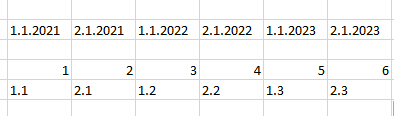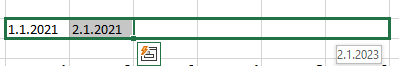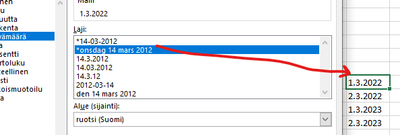- Subscribe to RSS Feed
- Mark Discussion as New
- Mark Discussion as Read
- Pin this Discussion for Current User
- Bookmark
- Subscribe
- Printer Friendly Page
- Mark as New
- Bookmark
- Subscribe
- Mute
- Subscribe to RSS Feed
- Permalink
- Report Inappropriate Content
Apr 11 2022 11:13 PM
Hi,
Date copying stopped working in this excel as I changed computer.
Problem is quite simple, but I cant find answer on tutorials, how to change copying algoritm in dates as it seems to been changed.
First two columns are written by me and rest is copied. Basic numbers works fine, but even when cells changed to "date" -forms, excel miss-copies them as just numbers (?) and not dates as next date.
It seems i need to change some settings somewhere, THANKS?
- Labels:
-
Excel
- Mark as New
- Bookmark
- Subscribe
- Mute
- Subscribe to RSS Feed
- Permalink
- Report Inappropriate Content
Apr 12 2022 12:41 AM
Hi @MarkusSL
It seems a problem with the cells format, where you wrote the date as text(the date in wrong format) and made the date series while the computer using it as text.
So, you need first to change the cells format to date, after that write the date in correct format then make the series.
- Mark as New
- Bookmark
- Subscribe
- Mute
- Subscribe to RSS Feed
- Permalink
- Report Inappropriate Content
Apr 12 2022 12:46 AM
I believe it made no difference if cell format was changed afterwards, like I usually did back then when it worked.
(Tried once more, nope.)
- Mark as New
- Bookmark
- Subscribe
- Mute
- Subscribe to RSS Feed
- Permalink
- Report Inappropriate Content
Apr 12 2022 12:52 AM
..but I do think it has something to do with cell not changing its format, as it is in the "date" format but even the "Type of date format" doesn't apply to cell, if i change it.
- Mark as New
- Bookmark
- Subscribe
- Mute
- Subscribe to RSS Feed
- Permalink
- Report Inappropriate Content
Apr 12 2022 10:11 PM
Series is working as I send saved sheet from another excel from another computer.
So got the job done, but still wondering which option is it to lock cell-form like this excel does.
If blanco sheet is opened, the "date-freezing" option is already turned on, and cant get it to work. (unless copying from the working sheet from another excel)