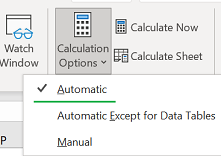- Subscribe to RSS Feed
- Mark Discussion as New
- Mark Discussion as Read
- Pin this Discussion for Current User
- Bookmark
- Subscribe
- Printer Friendly Page
- Mark as New
- Bookmark
- Subscribe
- Mute
- Subscribe to RSS Feed
- Permalink
- Report Inappropriate Content
Jul 02 2021 07:46 PM
- Labels:
-
Excel
- Mark as New
- Bookmark
- Subscribe
- Mute
- Subscribe to RSS Feed
- Permalink
- Report Inappropriate Content
Jul 02 2021 11:00 PM
SolutionHi
Your Excel is probably currently configured to calculate "on-demand" (Manual). No idea what version you run nor on which platform (Windows, Mac...). On Excel 365/Windows:
- Go to Formulas tab
- Calculation Options > Automatic
Kind reminder - In Welcome to your Excel discussion space!:
Please include the following info to help others answer your question
- Device and OS platform (Windows, Mac, ...)
- Excel product name and version number
...
- Mark as New
- Bookmark
- Subscribe
- Mute
- Subscribe to RSS Feed
- Permalink
- Report Inappropriate Content
Jul 02 2021 11:02 PM
- Mark as New
- Bookmark
- Subscribe
- Mute
- Subscribe to RSS Feed
- Permalink
- Report Inappropriate Content
- Mark as New
- Bookmark
- Subscribe
- Mute
- Subscribe to RSS Feed
- Permalink
- Report Inappropriate Content
Jul 05 2021 03:17 PM
Accepted Solutions
- Mark as New
- Bookmark
- Subscribe
- Mute
- Subscribe to RSS Feed
- Permalink
- Report Inappropriate Content
Jul 02 2021 11:00 PM
SolutionHi
Your Excel is probably currently configured to calculate "on-demand" (Manual). No idea what version you run nor on which platform (Windows, Mac...). On Excel 365/Windows:
- Go to Formulas tab
- Calculation Options > Automatic
Kind reminder - In Welcome to your Excel discussion space!:
Please include the following info to help others answer your question
- Device and OS platform (Windows, Mac, ...)
- Excel product name and version number
...