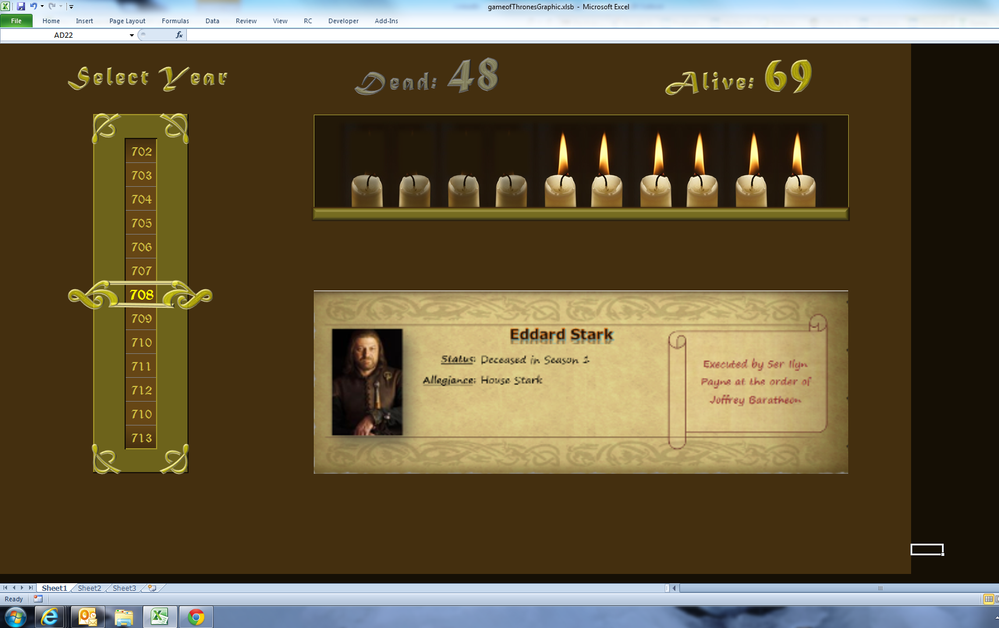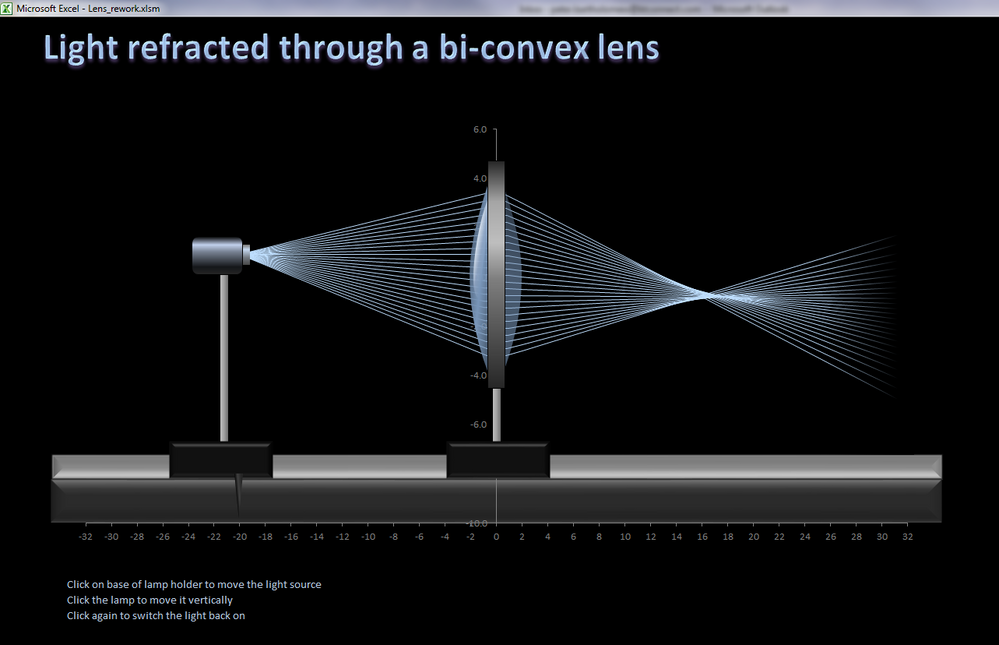- Subscribe to RSS Feed
- Mark Discussion as New
- Mark Discussion as Read
- Pin this Discussion for Current User
- Bookmark
- Subscribe
- Printer Friendly Page
- Mark as New
- Bookmark
- Subscribe
- Mute
- Subscribe to RSS Feed
- Permalink
- Report Inappropriate Content
Dec 14 2021 10:03 AM
Hi,
I just finished a creative idea in Excel with in mind that it would be all right at the end.
Now the end is near, but I'm not getting the result I was hoping for.
I've been busy covering an image with shapes. However, when I use the zoom-in of the worksheet, the spaces between the shapes will change. Is there a way to lock the shapes on any zoom-in (or zoom-out, depending on how you look at it)? See the pictures below
Cheers!
- Labels:
-
Excel
-
Macros and VBA
- Mark as New
- Bookmark
- Subscribe
- Mute
- Subscribe to RSS Feed
- Permalink
- Report Inappropriate Content
Dec 14 2021 10:36 AM
@PBrabander Cool, but Excel is perhaps not suited for graphics design.
- Mark as New
- Bookmark
- Subscribe
- Mute
- Subscribe to RSS Feed
- Permalink
- Report Inappropriate Content
Dec 14 2021 01:16 PM
@Riny_van_Eekelen As you say, Excel is far from being a graphics package. On the other hand, graphics effects can be created that go far beyond the normal 'subway graffiti' style of presentation.

As for the OPs question, I haven't encountered the problem of shapes moving relative to one another. I wondered whether the triangles are shape boundaries with the rendering depending on pixel spacing. Also, it might be that grouping the shapes may improve the image stability.