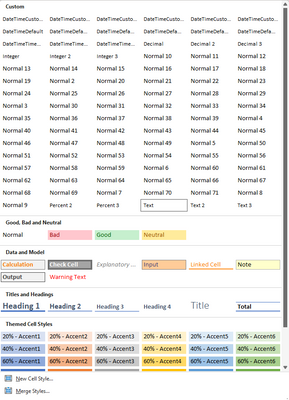- Home
- Microsoft 365
- Excel
- Copy/paste no longer working in Excel
Copy/paste no longer working in Excel
- Subscribe to RSS Feed
- Mark Discussion as New
- Mark Discussion as Read
- Pin this Discussion for Current User
- Bookmark
- Subscribe
- Printer Friendly Page
- Mark as New
- Bookmark
- Subscribe
- Mute
- Subscribe to RSS Feed
- Permalink
- Report Inappropriate Content
Oct 03 2017 09:54 AM
Sometime in the last few months the copy/paste function within Excel (Office 365 version) stopped working for me. I have updated Windows and all Office apps to the latest version but that hasn't fixed the problem. I've also run the Office 365
The symptom is very strange. When I hit Ctrl-C (or use the drop-down menus) on a cell in Excel the dashed lines that surround a cell selected for copying show up very briefly but immediately disappear. If I go to another cell and paste it just puts a open parenthesis "(" in the cell. Using Ctrl-X to cut exhibits similar behavior.
If I repeatedly hit Ctrl-C it will occasionally work (the dashed lines remain and I can paste) but it typically takes 15-20 tries before it will work and if I try again it will fail. This only seems to affect me when I try to copy cells. If I select a cell and then edit the cell and manually select the content of the cell I can copy and paste with no issue. It also appears to only be an issue when a cell is not empty. If I select an empty cell I can copy/paste just fine. If I select a cell that has been highlighted but has no content that also works properly. It's only when there's text or a formula in the cell that this is an issue.
This only affects Excel, I haven't observed the issue in any other app.
Any ideas?
- Labels:
-
Excel
- Mark as New
- Bookmark
- Subscribe
- Mute
- Subscribe to RSS Feed
- Permalink
- Report Inappropriate Content
Nov 08 2022 09:10 AM
I know this is a bit late from when you're issue was. I was having a similar issue. I was trying to copy from one excel spreadsheet and pasting into another. When I would paste, the cell range would briefly show the information that I was trying to paste, and then it would disappear and reapply the original data that was there within the range. I just happened to be on this page when I stumbled onto the solution for my particular problem and thought that I would share in case it's a similar issue for you or others.
To solve my problem, I right clicked on the sheet of the data that I was trying to copy, and pressed the 'Ungroup Sheets' option.
- Mark as New
- Bookmark
- Subscribe
- Mute
- Subscribe to RSS Feed
- Permalink
- Report Inappropriate Content
Dec 11 2022 11:59 PM
Thanks for the work around, Daniel. Works for me! Funny (?) thing is that I was having this problem in Libre Office and it appears to have been reported for years. It just started for me in Libre Office a few months ago. So I switched to Office 365 and same problem! My guess is it's not an Libre Office or 365 issue but some underlying issue with the way Windows handles copy & paste.
I haven't dug real deep, but in Libre Office the issue seems to happen when I copy something outside LO and try to paste it into LO. LO seems to hang on to the last item successfully pasted and not refresh with a more recent paste from Windows. 365 behaves the same for me.
Unlike the topic of this thread, I can copy/paste OK within 365 (or within LO). Hope this information is useful.
- Mark as New
- Bookmark
- Subscribe
- Mute
- Subscribe to RSS Feed
- Permalink
- Report Inappropriate Content
Aug 11 2023 06:39 AM
@Wyn Hopkins Hi Wyn. I am having the same problem Jon had. When I expand the cell styles option I have several odd styles show up as custom. How do I fix it?
- « Previous
- Next »