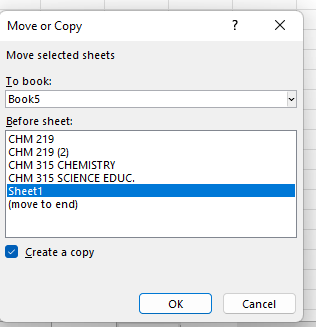- Subscribe to RSS Feed
- Mark Discussion as New
- Mark Discussion as Read
- Pin this Discussion for Current User
- Bookmark
- Subscribe
- Printer Friendly Page
- Mark as New
- Bookmark
- Subscribe
- Mute
- Subscribe to RSS Feed
- Permalink
- Report Inappropriate Content
Mar 25 2023 05:09 AM
i moved a sheet to another workbook using the copy or move command without first creating or opening the workbook. Now i cannot find the sheet. please help because the sheet contain valuable data
- Labels:
-
Office 365
- Mark as New
- Bookmark
- Subscribe
- Mute
- Subscribe to RSS Feed
- Permalink
- Report Inappropriate Content
Mar 25 2023 05:52 AM
Check if you have a copy of the sheet in the original workbook. If you selected the Create a copy box when you moved the sheet, then there should be a duplicate in the source file.
Check if you saved the new workbook after moving the sheet. If you did, then you can look for it in your recent files or folders. If you didn’t, then the new workbook might be lost unless you have a backup or recovery option.
Check if you can undo the move operation by pressing Ctrl+Z or clicking the Undo button on the Quick Access Toolbar. This might work if you haven’t closed or saved the original workbook after moving the sheet.
I hope this helps, wish good luck.
*All proposed solutions without guarantee.
- Mark as New
- Bookmark
- Subscribe
- Mute
- Subscribe to RSS Feed
- Permalink
- Report Inappropriate Content
Mar 25 2023 07:30 AM
Thank you for your response. But this is not resolving the issue. All the items were moved to Book5 without first opening Book5. How do i get access to Book 5 is now the problem. A screenshot of the workbook is shown.
- Mark as New
- Bookmark
- Subscribe
- Mute
- Subscribe to RSS Feed
- Permalink
- Report Inappropriate Content
Mar 25 2023 09:04 AM
Try to check if Book5 exists in recent files in Excel in File->Open. Or try to search Book5*.* in file explorer from This PC.