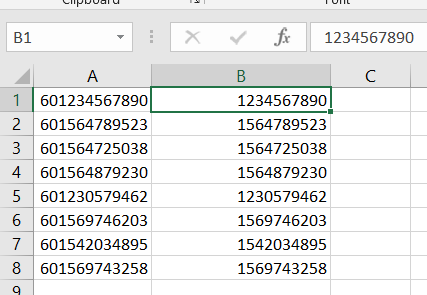- Subscribe to RSS Feed
- Mark Discussion as New
- Mark Discussion as Read
- Pin this Discussion for Current User
- Bookmark
- Subscribe
- Printer Friendly Page
- Mark as New
- Bookmark
- Subscribe
- Mute
- Subscribe to RSS Feed
- Permalink
- Report Inappropriate Content
Apr 07 2022 09:14 PM
Assume that I have 10 numbers (1234567890) to add "60" in front of it, so I custom a new cell format of "600000000000".
Yes I did get the result I wanted (601234567890). But I wanted to copy the result "601234567890" as NUMBER in a new cell so it should be appear as "601234567892" in the format bar instead of "1234567890".
Is there any way to copy the "result" as number in new cell?
**I'm currently using Microsft Excel 2019**
- Labels:
-
Excel
-
Formulas and Functions
- Mark as New
- Bookmark
- Subscribe
- Mute
- Subscribe to RSS Feed
- Permalink
- Report Inappropriate Content
Apr 07 2022 10:08 PM
@DennisNg98 Indeed, you merely formatted the number 1234567890 to be displayed as 601234567890.
But the underlying number hasn't changed. If the number is in A1, why not just add a formula in B1 like:
=A1 + 600000000000
That will result in a real number, though might have to set the format to Number as well, otherwise you'll probably get this:
- Mark as New
- Bookmark
- Subscribe
- Mute
- Subscribe to RSS Feed
- Permalink
- Report Inappropriate Content
Apr 07 2022 10:55 PM
- Mark as New
- Bookmark
- Subscribe
- Mute
- Subscribe to RSS Feed
- Permalink
- Report Inappropriate Content
Apr 07 2022 11:21 PM