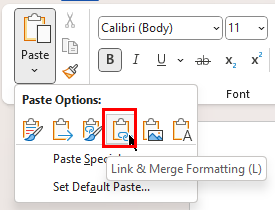- Home
- Microsoft 365
- Excel
- Re: Copy excel and "Paste Special" into a word document
Copy excel and "Paste Special" into a word document
- Subscribe to RSS Feed
- Mark Discussion as New
- Mark Discussion as Read
- Pin this Discussion for Current User
- Bookmark
- Subscribe
- Printer Friendly Page
- Mark as New
- Bookmark
- Subscribe
- Mute
- Subscribe to RSS Feed
- Permalink
- Report Inappropriate Content
May 16 2023 02:03 PM - edited May 16 2023 02:09 PM
Hi, I am using excel to help with security deposits and to calculate formulas and cost for charges when people move out of their apartments. I am copying the cells and using the "Paste Special" to insert the excel data into a word document and use the "Paste Link" so if I update the excel data, the word document also updates.
I am making this for others to use. I have filled the cells they need to enter data into in excel, however when I paste it into the word document, I do not want that color fill to print. Is there a way to copy and paste it over so the color doesn't get pasted? OR is the only option training them to print in black and white?
Thanks for your help.
- Labels:
-
Excel
-
Formulas and Functions
-
Training
- Mark as New
- Bookmark
- Subscribe
- Mute
- Subscribe to RSS Feed
- Permalink
- Report Inappropriate Content
May 16 2023 02:44 PM - edited May 16 2023 02:44 PM
In Word, click the lower half of the Paste button, and select the 4th option: Link & Merge Formatting.