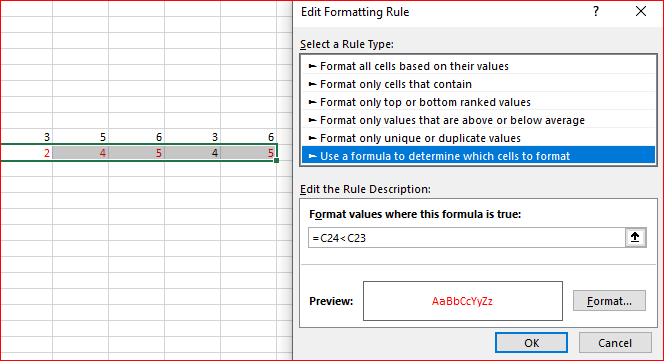- Subscribe to RSS Feed
- Mark Discussion as New
- Mark Discussion as Read
- Pin this Discussion for Current User
- Bookmark
- Subscribe
- Printer Friendly Page
- Mark as New
- Bookmark
- Subscribe
- Mute
- Subscribe to RSS Feed
- Permalink
- Report Inappropriate Content
Jan 22 2019 09:11 AM
Hi
I have a conditional formatting rule which basically says that if cell F24's value is less than cell F23s then turn the text red. But I'm struggling in copying and pasting this conditional formatting across an entire row as no matter which cell its copied into it takes the value for the source. eg. In the attached picture i've tried to copy it into the next cell, which is F24 but it still takes E23's value. I tried removing the dollar signs but this didn't seem to work. It's going to take a long time to set up conditional formatting on each individual cell. Many thanks in advance.
- Mark as New
- Bookmark
- Subscribe
- Mute
- Subscribe to RSS Feed
- Permalink
- Report Inappropriate Content
Jan 24 2019 01:44 PM
SolutionYou may use formula like this applied to you range
- Mark as New
- Bookmark
- Subscribe
- Mute
- Subscribe to RSS Feed
- Permalink
- Report Inappropriate Content
Accepted Solutions
- Mark as New
- Bookmark
- Subscribe
- Mute
- Subscribe to RSS Feed
- Permalink
- Report Inappropriate Content
Jan 24 2019 01:44 PM
Solution