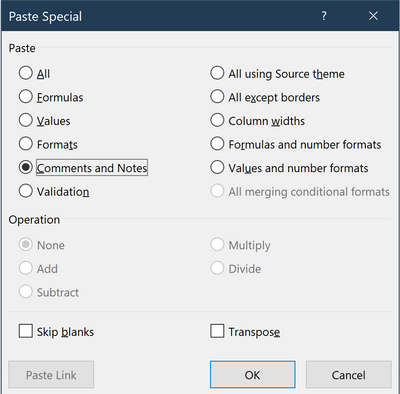Turn on suggestions
Auto-suggest helps you quickly narrow down your search results by suggesting possible matches as you type.
Discussion Options
- Subscribe to RSS Feed
- Mark Discussion as New
- Mark Discussion as Read
- Pin this Discussion for Current User
- Bookmark
- Subscribe
- Printer Friendly Page
- Mark as New
- Bookmark
- Subscribe
- Mute
- Subscribe to RSS Feed
- Permalink
- Report Inappropriate Content
Jul 20 2020 04:18 PM
Hi. I’m hoping you can help with this. I have a master excel spreadsheet with formulas. I’ve added 3 columns in the front to add notes. I’m trying to filter out certain columns but it’s not filtering (assuming the formulas are incorrect). I’m recreating a new spreadsheet with all the info in it except for my notes. Now I have to extract the notes to the new sheet but it must align with to all the info I have in the previous sheet. Can I do this or will I have to copy and paste one by one based on a policy # or client info?
Labels:
- Labels:
-
Excel
3 Replies
- Mark as New
- Bookmark
- Subscribe
- Mute
- Subscribe to RSS Feed
- Permalink
- Report Inappropriate Content
Jul 20 2020 06:34 PM
@Chopstik , based on what you said about recreating the spreadsheet, it sounds like the structure (rows and columns) are identical except for the first 3 columns. In that case you can just copy the notes columns and paste special -> comments and notes option to do what you need.
- Mark as New
- Bookmark
- Subscribe
- Mute
- Subscribe to RSS Feed
- Permalink
- Report Inappropriate Content
Jul 20 2020 09:21 PM
@theanthony thanks. I will try that to see if it works. I pretty much need to transfer all the notes over; however, there are new policy number which doesn’t have notes. Will I able to move all the notes into the new spreadsheet and it will match up to the policy #?
- Mark as New
- Bookmark
- Subscribe
- Mute
- Subscribe to RSS Feed
- Permalink
- Report Inappropriate Content
Jul 20 2020 10:12 PM
@Chopstik , I can't really tell without seeing the actual excel file. Can you upload a sample with any confidential information removed?