- Home
- Microsoft 365
- Excel
- Copied Text is CRUSHED in a cell - Wrap Text and Auto Row Height DOES NOT WORK
Copied Text is CRUSHED in a cell - Wrap Text and Auto Row Height DOES NOT WORK
- Subscribe to RSS Feed
- Mark Discussion as New
- Mark Discussion as Read
- Pin this Discussion for Current User
- Bookmark
- Subscribe
- Printer Friendly Page
- Mark as New
- Bookmark
- Subscribe
- Mute
- Subscribe to RSS Feed
- Permalink
- Report Inappropriate Content
Jul 05 2022 12:50 PM
Excel, in its infinite wisdom, decided that it doesn't want me to fully see my entered text; The cell does not fit to the text. The text is "crushed" by the borders of the cell. Now, this only seems to happen when I copy text from sheet 1 and paste it into a cell in sheet 2. And, when I say "copy", I mean that I double-click into the original cell in sheet 1, highlight the text, copy it, go to sheet 2, double-click in the desired cell, and paste the text. I do it this way to make sure that the formatting of the text matches that of the second sheet. And it does work, the text is the size and font it should be....BUT, the cell does not want to change to fit the text. I've tried "wrap text". No luck. I've tried "Auto Row Height". No luck. WHAT is going on?
- Labels:
-
Excel
-
Excel on Mac
-
Office 365
- Mark as New
- Bookmark
- Subscribe
- Mute
- Subscribe to RSS Feed
- Permalink
- Report Inappropriate Content
Jul 05 2022 01:32 PM
Below is an image of the problem - the "crushed" text: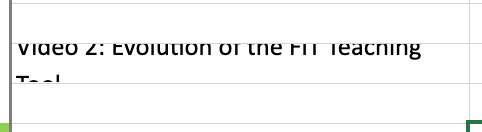
- Mark as New
- Bookmark
- Subscribe
- Mute
- Subscribe to RSS Feed
- Permalink
- Report Inappropriate Content
Jul 05 2022 01:34 PM