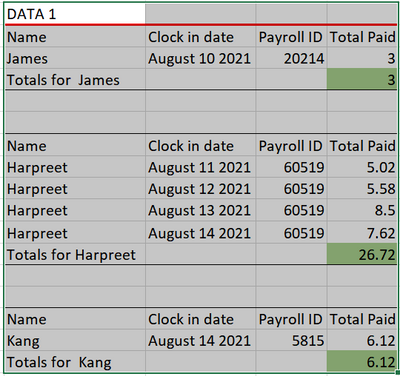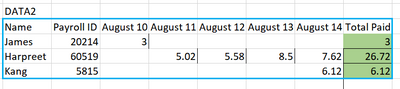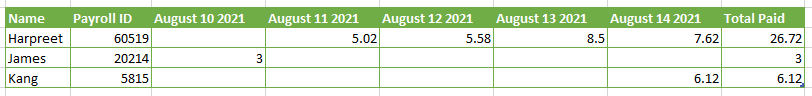- Home
- Microsoft 365
- Excel
- Re: Converting the data from Rows to columns. Or perhaps a Pivot table
Converting the data from Rows to columns. Or perhaps a Pivot table
- Subscribe to RSS Feed
- Mark Discussion as New
- Mark Discussion as Read
- Pin this Discussion for Current User
- Bookmark
- Subscribe
- Printer Friendly Page
- Mark as New
- Bookmark
- Subscribe
- Mute
- Subscribe to RSS Feed
- Permalink
- Report Inappropriate Content
Aug 17 2021 04:49 PM - edited Aug 17 2021 05:31 PM
I have data in one column, which is repeated in several rows. Those rows have data that I need to restructure in columns. Maybe the sample below makes more sense what I need to do. I need this Range marked as DATA 1 to be converted to the Range marke as DATA 2.
need the above Range converted to this Range below:
any and all the help is extremely appreciated :)
- Labels:
-
Formulas and Functions
- Mark as New
- Bookmark
- Subscribe
- Mute
- Subscribe to RSS Feed
- Permalink
- Report Inappropriate Content
Aug 17 2021 05:32 PM
Delete all blank rows. Delete all total rows. Delete all duplicate header rows.
You can build a pivot table from what is left.
- Mark as New
- Bookmark
- Subscribe
- Mute
- Subscribe to RSS Feed
- Permalink
- Report Inappropriate Content
Aug 17 2021 05:57 PM
Thank you, Detlef. Much appreciated. Any suggestions on how to put the right values in the pivot table to get the desired result?
- Mark as New
- Bookmark
- Subscribe
- Mute
- Subscribe to RSS Feed
- Permalink
- Report Inappropriate Content
Aug 17 2021 10:16 PM
- Mark as New
- Bookmark
- Subscribe
- Mute
- Subscribe to RSS Feed
- Permalink
- Report Inappropriate Content
Aug 18 2021 05:05 AM
- Mark as New
- Bookmark
- Subscribe
- Mute
- Subscribe to RSS Feed
- Permalink
- Report Inappropriate Content
Aug 19 2021 07:42 PM
- Mark as New
- Bookmark
- Subscribe
- Mute
- Subscribe to RSS Feed
- Permalink
- Report Inappropriate Content
Aug 19 2021 07:51 PM
- Mark as New
- Bookmark
- Subscribe
- Mute
- Subscribe to RSS Feed
- Permalink
- Report Inappropriate Content
Aug 19 2021 07:57 PM
I've tried looking up Power Query. Maybe if you can narrow / pinpoint the direction, I can have a better success. Thank you much in advance.
- Mark as New
- Bookmark
- Subscribe
- Mute
- Subscribe to RSS Feed
- Permalink
- Report Inappropriate Content
Aug 20 2021 01:33 AM
If to work with Power Query in any case you need to invest some time and, most probably, money, to become more or less familiar with the tool.
You may start from support pages
About Power Query in Excel - Excel (microsoft.com)
Power Query for Excel Help - Excel (microsoft.com)
which explain basics. Next I'd take some course or go through the book ( like this one https://www.excelguru.ca/blog/2021/08/02/master-your-data-is-now-available/ which recently appeared).
Less systematic approach is to google for concrete questions - lot of resources in the net.