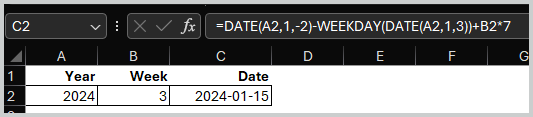- Home
- Microsoft 365
- Excel
- Re: Convert week of the year into a date
Convert week of the year into a date
- Subscribe to RSS Feed
- Mark Discussion as New
- Mark Discussion as Read
- Pin this Discussion for Current User
- Bookmark
- Subscribe
- Printer Friendly Page
- Mark as New
- Bookmark
- Subscribe
- Mute
- Subscribe to RSS Feed
- Permalink
- Report Inappropriate Content
Jul 13 2022 06:14 AM
Hy guys ! Could you help me in that issue, i need convert the number of week of year in a date, being most exactly, set up to friday from that week, example :
week number = 2 year = 2022
return shoulld be : 07/01/2022 the friday from that week
i have tried some strategies but I was not successful, there is a formula for this?
- Labels:
-
Excel
-
Formulas and Functions
- Mark as New
- Bookmark
- Subscribe
- Mute
- Subscribe to RSS Feed
- Permalink
- Report Inappropriate Content
Jul 13 2022 06:45 AM
SolutionPlease check here Excel WEEKNUM function – convert week number to date and vice versa (ablebits.com)
It also depends on how do you count weeks - by ISO of from 1st Jan, etc.
- Mark as New
- Bookmark
- Subscribe
- Mute
- Subscribe to RSS Feed
- Permalink
- Report Inappropriate Content
- Mark as New
- Bookmark
- Subscribe
- Mute
- Subscribe to RSS Feed
- Permalink
- Report Inappropriate Content
- Mark as New
- Bookmark
- Subscribe
- Mute
- Subscribe to RSS Feed
- Permalink
- Report Inappropriate Content
Feb 28 2024 12:39 AM
I have year and week number and would like to have a simple date format e.g. 2022-08-15
What is the format exactly, as the linked formula just does not work? Thank you.
- Mark as New
- Bookmark
- Subscribe
- Mute
- Subscribe to RSS Feed
- Permalink
- Report Inappropriate Content
Feb 28 2024 01:52 AM
I could only repeat the formula from mentioned post, it works
=DATE(A2,1,-2)-WEEKDAY(DATE(A2,1,3))+B2*7
- Mark as New
- Bookmark
- Subscribe
- Mute
- Subscribe to RSS Feed
- Permalink
- Report Inappropriate Content
Feb 28 2024 02:20 AM
Many thanks for your reply. The formula just does not work, reverts #NAME
Could it be with commas and semicolons?
- Mark as New
- Bookmark
- Subscribe
- Mute
- Subscribe to RSS Feed
- Permalink
- Report Inappropriate Content
Feb 28 2024 02:22 AM
- Mark as New
- Bookmark
- Subscribe
- Mute
- Subscribe to RSS Feed
- Permalink
- Report Inappropriate Content
Feb 28 2024 02:29 AM
with semicolongs: "#NAME"
I copy pasted your formula and made sure the cell references were correct. This is equally frustrating as excel no believing that I actually want to use the cell formatting I have just selected.
- Mark as New
- Bookmark
- Subscribe
- Mute
- Subscribe to RSS Feed
- Permalink
- Report Inappropriate Content
Feb 28 2024 02:34 AM
That could be since you use curve apostrophes " instead of normal one ", whatever. Could you please share if not the file when at least screenshot?
Or try to open attached file and check how the formula in C2 looks in your environment.
- Mark as New
- Bookmark
- Subscribe
- Mute
- Subscribe to RSS Feed
- Permalink
- Report Inappropriate Content
Feb 28 2024 02:44 AM
I copypasted the formula you had in the attachment and for some reason it worked, so thank you very much!
I have earlier encountered major issues about the US / EUR date formats, Excel interpreting dates, text and numbers wrong, and the comma/semicolon problems.
But this is now solved, thank you so much!
- Mark as New
- Bookmark
- Subscribe
- Mute
- Subscribe to RSS Feed
- Permalink
- Report Inappropriate Content
Feb 28 2024 03:40 AM
@outsourceit , you are welcome, great to know you sorted this out.
Accepted Solutions
- Mark as New
- Bookmark
- Subscribe
- Mute
- Subscribe to RSS Feed
- Permalink
- Report Inappropriate Content
Jul 13 2022 06:45 AM
SolutionPlease check here Excel WEEKNUM function – convert week number to date and vice versa (ablebits.com)
It also depends on how do you count weeks - by ISO of from 1st Jan, etc.