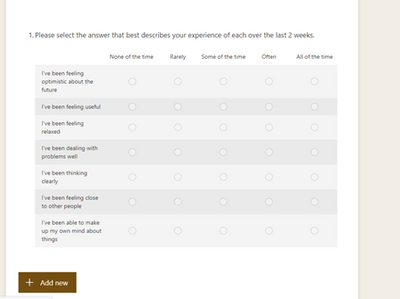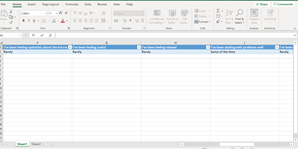- Home
- Microsoft 365
- Excel
- Re: Convert text into number in Excel
Convert text into number in Excel
- Subscribe to RSS Feed
- Mark Discussion as New
- Mark Discussion as Read
- Pin this Discussion for Current User
- Bookmark
- Subscribe
- Printer Friendly Page
- Mark as New
- Bookmark
- Subscribe
- Mute
- Subscribe to RSS Feed
- Permalink
- Report Inappropriate Content
Sep 20 2021 11:53 AM - edited Sep 20 2021 11:54 AM
Hi,
I was wondering if anyone was able to help. I've been racking my brains for ages and search countless forums to try and figure this out.
I have a Microsoft form that has a Likert scale question and Microsoft forms does not allow for a label and a numerical score to the label. So, when I export the responses from the form into excel the response label appears rather than a score. I want to convert the label to their score/numerical value i.e. None of the time = 1, Rarely = 2, Some of the time = 3, Often = 4, All of the time = 5 so I have numerical data to analyse.
Is there a way to convert these labels/ text in excel to their score numerical value so the responses appear as their score in the sheet?
I really appreciate any help.
I've put a screen cap of my Microsoft from and its excel output for reference.
Thanks,
Bethany
- Mark as New
- Bookmark
- Subscribe
- Mute
- Subscribe to RSS Feed
- Permalink
- Report Inappropriate Content
Sep 20 2021 12:12 PM
SolutionUnfortunately, your screenshots are so small that I cannot read them.
Press Ctrl+H to activate the Replace dialog.
Enter None of the time in the Find what box and 1 in the Replace with box, then click Replace All.
Repeat for the four other options.
- Mark as New
- Bookmark
- Subscribe
- Mute
- Subscribe to RSS Feed
- Permalink
- Report Inappropriate Content
Sep 21 2021 12:49 AM
@Hans Vogelaar to me you are a genius! Its worked. After hours of searching this has worked and its so simple. Thank you so much for your help.
Accepted Solutions
- Mark as New
- Bookmark
- Subscribe
- Mute
- Subscribe to RSS Feed
- Permalink
- Report Inappropriate Content
Sep 20 2021 12:12 PM
SolutionUnfortunately, your screenshots are so small that I cannot read them.
Press Ctrl+H to activate the Replace dialog.
Enter None of the time in the Find what box and 1 in the Replace with box, then click Replace All.
Repeat for the four other options.