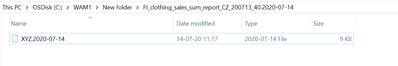- Home
- Microsoft 365
- Excel
- Betreff: Convert multiple Unknown file type to .xlsx format
Convert multiple Unknown file type to .xlsx format
- Subscribe to RSS Feed
- Mark Discussion as New
- Mark Discussion as Read
- Pin this Discussion for Current User
- Bookmark
- Subscribe
- Printer Friendly Page
- Mark as New
- Bookmark
- Subscribe
- Mute
- Subscribe to RSS Feed
- Permalink
- Report Inappropriate Content
Jul 22 2020 02:43 AM
Hi,
I am trying to convert a unknown file type to .xlsx format in VBA or any tool.
Its basically a unzip file downloaded from Outlook mail.
Please help me how can i sort this.
Thanks
DevS
- Labels:
-
Macros and VBA
- Mark as New
- Bookmark
- Subscribe
- Mute
- Subscribe to RSS Feed
- Permalink
- Report Inappropriate Content
Jul 22 2020 03:33 AM
If an unknown file is to be opened in Windows, Windows often asks which program should be used to open it. Here you can also use the file extension to specify the program with which the file is to be opened using the file extension. There is a suggestion list or, alternatively, any program can be selected using the "Browse" button (see figure).
Open with -> Windows program selection
However, this is relatively cumbersome, especially if you may want to use a different program for a file type and do not always want to remember the check mark at "Always open file type with the selected program".
Often, however, you get a file, mostly exported from some system, which you can definitely open via Excel, but which do not have one of the usual file extensions such as CSV, XLS etc. As an example, the "MUSTER.DAT", which is popular in the SAP environment, may be mentioned here for exported lists, which are then later to be processed in Excel.
Of course it is also possible to use Excel as the file type for * .DAT, to search for the correct application via the website endungen.de or to view the file from Excel by opening it in Excel.
I would be happy to find out if I could help.
Nikolino
I know I don't know anything (Socrates)