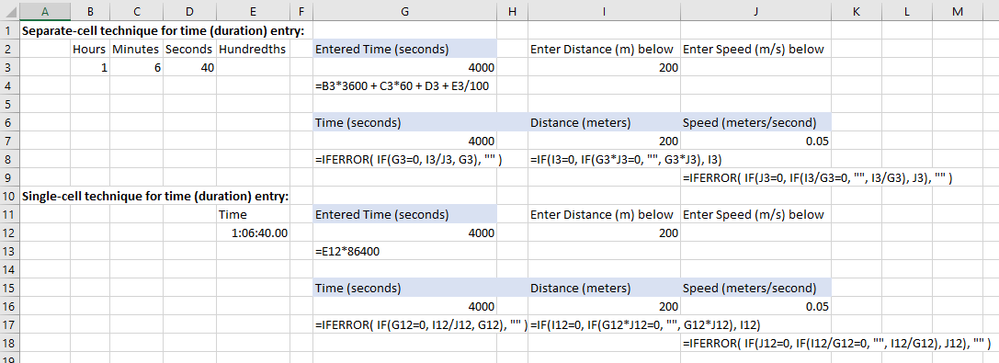- Subscribe to RSS Feed
- Mark Discussion as New
- Mark Discussion as Read
- Pin this Discussion for Current User
- Bookmark
- Subscribe
- Printer Friendly Page
- Mark as New
- Bookmark
- Subscribe
- Mute
- Subscribe to RSS Feed
- Permalink
- Report Inappropriate Content
Oct 30 2022 04:08 AM
Hello,
I try to convert hh:mm:ss,cc into seconds to calculate speed in km/h from 100m to Marathon.
I succeed if hh:mm:ss but I have an error if I add cc.
Could you please help me?
- Labels:
-
Excel
- Mark as New
- Bookmark
- Subscribe
- Mute
- Subscribe to RSS Feed
- Permalink
- Report Inappropriate Content
Oct 30 2022 05:27 AM
- Mark as New
- Bookmark
- Subscribe
- Mute
- Subscribe to RSS Feed
- Permalink
- Report Inappropriate Content
Oct 30 2022 07:24 AM - edited Oct 30 2022 07:27 AM
If the time is 12 h 34 m 56,78 s, which means 56 + 78/100 s, you can enter 12:34:56,78 and format the cell as Custom [h]:mm:ss,00 .
The square-bracketed [h] ensures the correct appearance if time is 24 hours or more.
That might seem unnecessary for marathon times (except for ultra marathons). But it is a good habit to get into.
Caveat: Excel does not format fractional seconds in the Formula Bar. The Formula Bar has its own formatting rules, which we cannot control. We can only control the cell format.
-----
@XCerati wrote: ``I succeed if hh:mm:ss``
With time entered and formatted as above, the formula that you use for "h:m:s" should work.
If you have further questions about this, it would help us help you if you provide a concrete example that includes all data and formulas.
- Mark as New
- Bookmark
- Subscribe
- Mute
- Subscribe to RSS Feed
- Permalink
- Report Inappropriate Content
Nov 06 2022 02:02 AM
- Mark as New
- Bookmark
- Subscribe
- Mute
- Subscribe to RSS Feed
- Permalink
- Report Inappropriate Content
Nov 06 2022 02:43 AM
I choose to write numbers (h , mn , sec, cc) in differents cells to transform it into Glide AP. It's easier to write numbers rather than "," or ";"
What i'd like to do is to write 2 elements (time, distance or speed) and calculate the one is missing.
I don't know how to send you concrete example
- Mark as New
- Bookmark
- Subscribe
- Mute
- Subscribe to RSS Feed
- Permalink
- Report Inappropriate Content
Nov 06 2022 08:03 AM
@XCerati Here are some formulas. Normally I would put all the entries on the same row, but I put the last 3 down and to the left for ease of viewing.
Calculated values have a heading that is highlighted.
Yes, the calculated "Entered Time" shows zero even when the user enters no time (duration, or elapsed time). The formulas in G3 and G12 could be changed to conditionally replace that with an empty string, like the other formulas do, but I thought I would start you off with the simpler version.
- Mark as New
- Bookmark
- Subscribe
- Mute
- Subscribe to RSS Feed
- Permalink
- Report Inappropriate Content