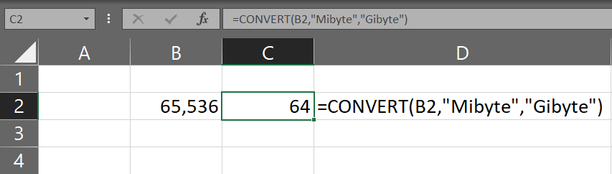- Subscribe to RSS Feed
- Mark Discussion as New
- Mark Discussion as Read
- Pin this Discussion for Current User
- Bookmark
- Subscribe
- Printer Friendly Page
- Mark as New
- Bookmark
- Subscribe
- Mute
- Subscribe to RSS Feed
- Permalink
- Report Inappropriate Content
Jul 05 2020 07:37 PM
How do I convert a column of MB values to rounded GB values?
- Labels:
-
Excel
- Mark as New
- Bookmark
- Subscribe
- Mute
- Subscribe to RSS Feed
- Permalink
- Report Inappropriate Content
Jul 05 2020 08:13 PM
@kaihendry Simple but not a perfect solution - you can set the number format to display in thousands (basically divided by 1000 instead of 1024) by adding a comma to the custom number format. (you can add as many as you want - each comma will display divided by another 1000). Remember that the number itself will not change, just the format...
- Mark as New
- Bookmark
- Subscribe
- Mute
- Subscribe to RSS Feed
- Permalink
- Report Inappropriate Content
Jul 05 2020 11:28 PM
| 65,536 |
Displays as 66 instead of 64. Problem. Argh.
I guess I can just apply a formula along the column?
- Mark as New
- Bookmark
- Subscribe
- Mute
- Subscribe to RSS Feed
- Permalink
- Report Inappropriate Content
Jul 06 2020 12:09 AM
SolutionHi @kaihendry
You can apply the below formula to do the conversion that will work perfectly
=CONVERT(65536,"Mibyte","Gibyte")
To know more about the convert function pls see the below link
Regards, Faraz Shaikh | MCT, MIE, MOS Master, Excel Expert
If you find the above solution resolved your query don't forget mark as Official Answer to help the other members find it more
- Mark as New
- Bookmark
- Subscribe
- Mute
- Subscribe to RSS Feed
- Permalink
- Report Inappropriate Content
Accepted Solutions
- Mark as New
- Bookmark
- Subscribe
- Mute
- Subscribe to RSS Feed
- Permalink
- Report Inappropriate Content
Jul 06 2020 12:09 AM
SolutionHi @kaihendry
You can apply the below formula to do the conversion that will work perfectly
=CONVERT(65536,"Mibyte","Gibyte")
To know more about the convert function pls see the below link
Regards, Faraz Shaikh | MCT, MIE, MOS Master, Excel Expert
If you find the above solution resolved your query don't forget mark as Official Answer to help the other members find it more