Turn on suggestions
Auto-suggest helps you quickly narrow down your search results by suggesting possible matches as you type.
- Home
- Microsoft 365
- Excel
- Consolidation of Rows based on criteria met on columns
Consolidation of Rows based on criteria met on columns
Discussion Options
- Subscribe to RSS Feed
- Mark Discussion as New
- Mark Discussion as Read
- Pin this Discussion for Current User
- Bookmark
- Subscribe
- Printer Friendly Page
- Mark as New
- Bookmark
- Subscribe
- Mute
- Subscribe to RSS Feed
- Permalink
- Report Inappropriate Content
Jan 11 2023 08:57 AM
I would like to consolidate columns A2:I2 based on the criteria that A2:D2 are the same on the next row. I have attached photos of the whole document to provide how this is supposed to work. I cannot seem to figure out consolidation and I may be overlooking it. I have the code pasted below. Thanks!
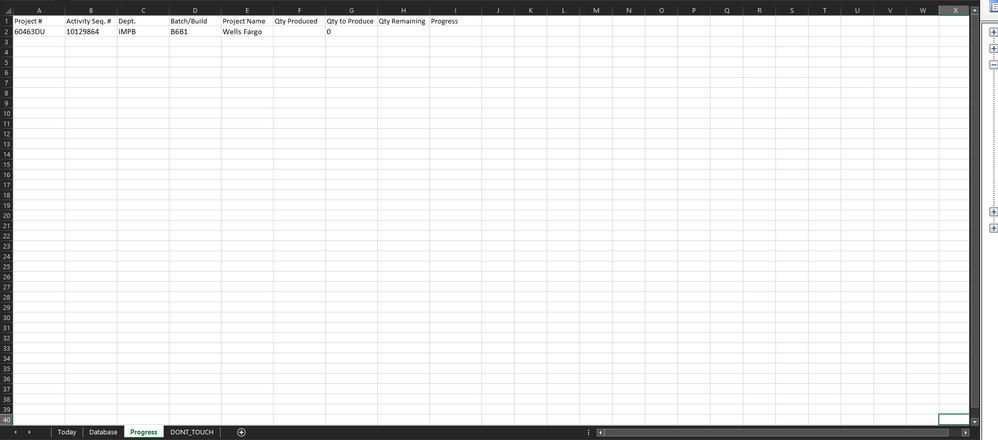 Progress
Progress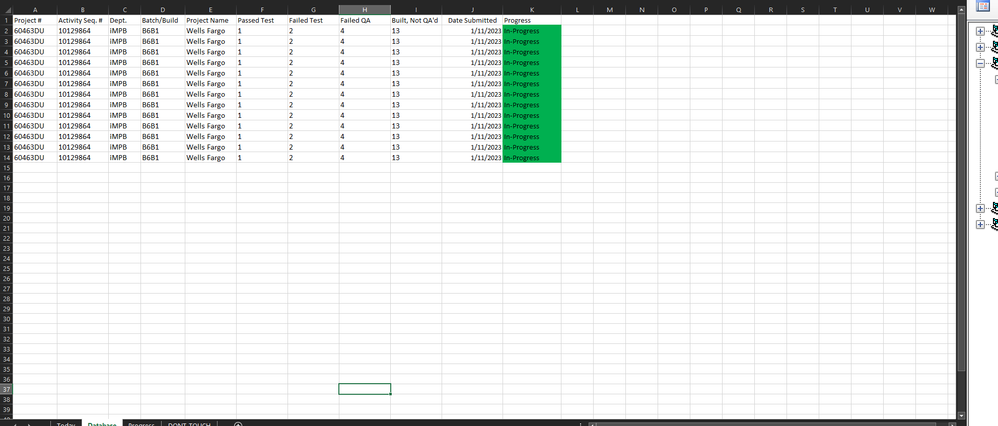 Database
Database
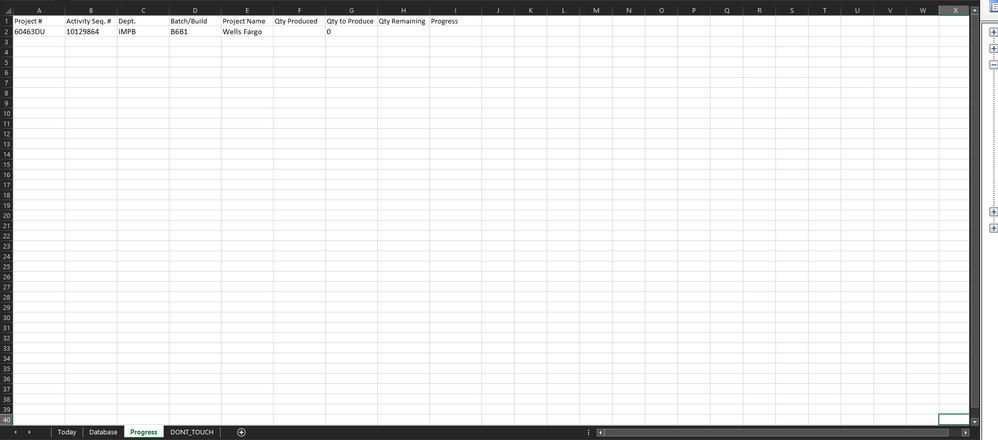 Progress
Progress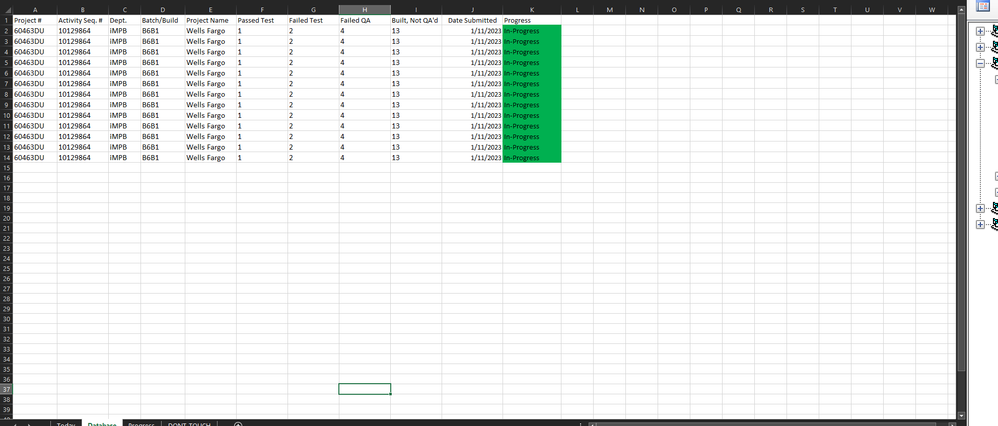 Database
Database
Code for Submit button:
Private Sub CommandButton1_Click()
Dim CTrk As Worksheet, CLog As Worksheet
Set CTrk = Sheet1
Set CLog = Sheet4
Set CLog2 = Sheet5
Dim Project As Range, Activity_Seq As Range, Dept As Range, Batch_Build As Range, Project_Name As Range, Passed_Test As Range, Failed_Test As Range, Failed_QA As Range, Built_Not_QA As Range, nTime As Date
Dim Qty_To_Produce As Range
Set Project = CTrk.Range("F7")
Set Activity_Seq = CTrk.Range("F9")
Set Dept = CTrk.Range("F11")
Set Batch_Build = CTrk.Range("F13")
Set Project_Name = CTrk.Range("F15")
Set Qty_To_Produce = CTrk.Range("F17")
Set Passed_Test = CTrk.Range("F19")
Set Failed_Test = CTrk.Range("F21")
Set Failed_QA = CTrk.Range("F23")
Set Built_Not_QA = CTrk.Range("F25")
nTime = Date
Dim PasteCell As Range, PasteCell2 As Range
If CLog.Range("A2") = "" Then
Set PasteCell = CLog.Range("A2")
Else
Set PasteCell = CLog.Range("A1").End(xlDown).Offset(1, 0)
End If
If CLog2.Range("A2") = "" Then
Set PasteCell2 = CLog2.Range("A2")
Else
Set PasteCell2 = CLog2.Range("A1").End(xlDown).Offset(1, 0)
End If
If CTrk.Range("F7") = "" Then
MsgBox "You must enter a Project number."
ElseIf CTrk.Range("F9") = "" Then
MsgBox "You must enter a Activity Sequence."
ElseIf CTrk.Range("F11") = "" Then
MsgBox "You must enter a Department."
ElseIf CTrk.Range("F13") = "" Then
MsgBox "You must enter a Batch & Build."
ElseIf CTrk.Range("F15") = "" Then
MsgBox "You must enter a Project Name."
ElseIf CTrk.Range("F17") = "" Then
MsgBox "You must enter 0 or any number for Qty to Produce"
ElseIf CTrk.Range("F19") = "" Then
MsgBox "You must enter 0 or any number for Passed Test"
ElseIf CTrk.Range("F21") = "" Then
MsgBox "You must enter a 0 or any number for Failed Test."
ElseIf CTrk.Range("F23") = "" Then
MsgBox "You must enter a 0 or any number for Failed QA."
ElseIf CTrk.Range("F25") = "" Then
MsgBox "You must enter a 0 or any number for Built Not QA."
Exit Sub
Else
Project.Copy PasteCell.Cells(1, 1)
Project.Copy PasteCell2.Cells(1, 1)
Activity_Seq.Copy PasteCell.Offset(0, 1)
Activity_Seq.Copy PasteCell2.Offset(0, 1)
Dept.Copy PasteCell.Offset(0, 2)
Dept.Copy PasteCell2.Offset(0, 2)
Batch_Build.Copy PasteCell.Offset(0, 3)
Batch_Build.Copy PasteCell2.Offset(0, 3)
Project_Name.Copy PasteCell.Offset(0, 4)
Project_Name.Copy PasteCell2.Offset(0, 4)
Passed_Test.Copy PasteCell.Offset(0, 5)
Failed_Test.Copy PasteCell.Offset(0, 6)
Qty_To_Produce.Copy PasteCell2.Offset(0, 6)
Failed_QA.Copy PasteCell.Offset(0, 7)
Built_Not_QA.Copy PasteCell.Offset(0, 8)
MsgBox "Log submitted successfully!"
End If
If CLog.Range("J2") = "" Then
CLog.Range("J2").Value = nTime
Else
CLog.Range("J1").End(xlDown).Offset(1, 0).Value = nTime
End If
If CLog.Range("K2") = "" Then
CLog.Range("K2") = "In-Progress"
Else
CLog.Range("K1").End(xlDown).Offset(1, 0) = "In-Progress"
End If
' hiker95, 07/03/2015, ME865785
Dim lr As Long, r As Long, n As Long
Application.ScreenUpdating = False
With Sheets("Progress") '<-- you can change the sheet name here
lr = .Cells(Rows.Count, 1).End(xlUp).Row
With .Range("J2:J" & lr)
.Formula = "=A2&B2&C2&D2"
.Value = .Value
End With
.Range("A2:J" & lr).Sort key1:=.Range("J2"), order1:=1
For r = 2 To lr
n = Application.CountIf(.Columns(10), .Cells(r, 10).Value)
If n > 1 Then
.Range("G" & r).Value = Evaluate("=Sum(G" & r & ":G" & r + n - 1 & ")")
.Range("A" & r + 1 & ":G" & r + n - 1).ClearContents
End If
r = r + n - 1
Next r
.Range("J2:J" & lr).ClearContents
.Range("A2:I" & lr).SpecialCells(xlCellTypeBlanks).Delete Shift:=xlUp
End With
Application.ScreenUpdating = True
End Sub
The main portion which my question pertains to:
' hiker95, 07/03/2015, ME865785
Dim lr As Long, r As Long, n As Long
Application.ScreenUpdating = False
With Sheets("Progress") '<-- you can change the sheet name here
lr = .Cells(Rows.Count, 1).End(xlUp).Row
With .Range("J2:J" & lr)
.Formula = "=A2&B2&C2&D2"
.Value = .Value
End With
.Range("A2:J" & lr).Sort key1:=.Range("J2"), order1:=1
For r = 2 To lr
n = Application.CountIf(.Columns(10), .Cells(r, 10).Value)
If n > 1 Then
.Range("G" & r).Value = Evaluate("=Sum(G" & r & ":G" & r + n - 1 & ")")
.Range("A" & r + 1 & ":G" & r + n - 1).ClearContents
End If
r = r + n - 1
Next r
.Range("J2:J" & lr).ClearContents
.Range("A2:I" & lr).SpecialCells(xlCellTypeBlanks).Delete Shift:=xlUp
End With
Application.ScreenUpdating = True
Labels:
0 Replies