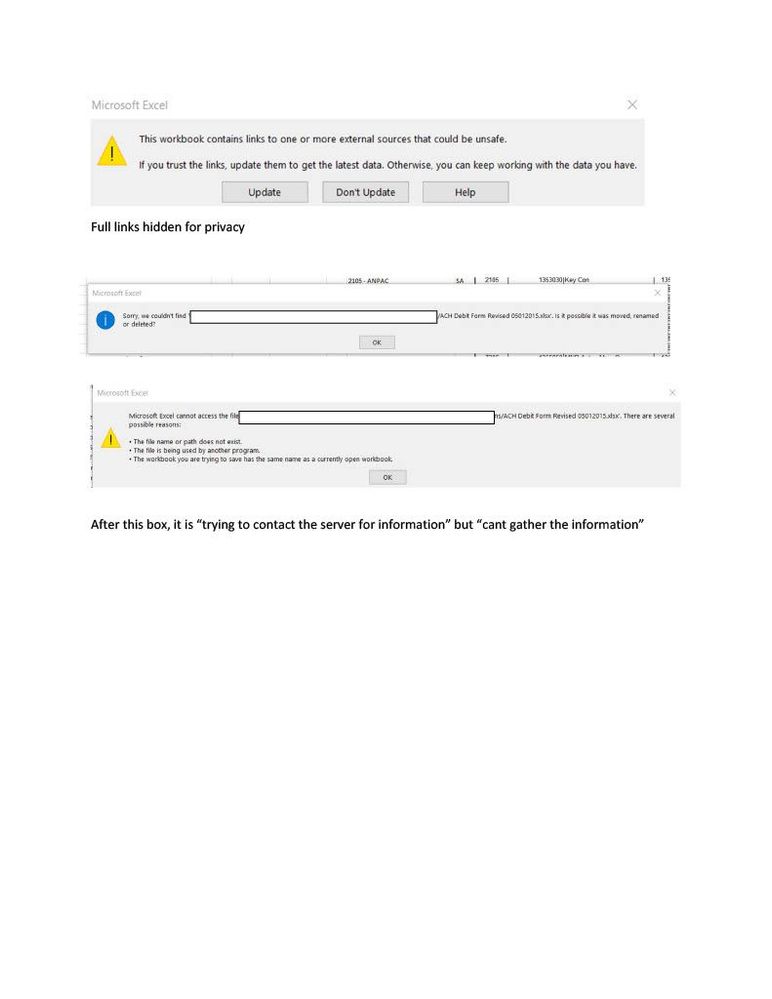- Subscribe to RSS Feed
- Mark Discussion as New
- Mark Discussion as Read
- Pin this Discussion for Current User
- Bookmark
- Subscribe
- Printer Friendly Page
- Mark as New
- Bookmark
- Subscribe
- Mute
- Subscribe to RSS Feed
- Permalink
- Report Inappropriate Content
Apr 26 2022 11:44 AM
So, I am trying to basically merge two different workbooks with formulas and lists. I am using one of the workbooks as the main(workbook 1), and adding the information from the other workbook(2) to this one. Prior to adding any information, workbook 1 is fine, no issues. I copy two separate sheets from workbook 2 to workbook 1. one has no formulas, the other has lists and formulas. I redo the drop down lists using data validation, I also update all formulas by hand to so it is not trying to pull from the other workbook. Well, after I merge both into workbook 1, I now get errors about an external link, but the link it references isnt either of the two workbooks. I used the find function, more options and search .xl for the entire workbook. It doesnt find any, yet the error involves and external link. How does this make sense, where can this error be hiding? I am not super tech savvy but i believe this is the version
Microsoft® Excel® for Microsoft 365 MSO (16.0.14326.20850) 64-bit on windows 10 enterprise
- Labels:
-
Excel
-
Formulas and Functions
- Mark as New
- Bookmark
- Subscribe
- Mute
- Subscribe to RSS Feed
- Permalink
- Report Inappropriate Content
Apr 27 2022 01:51 AM
@tyler920 Try the tool from the website in the link below.
https://manville.org.uk/software/findlink.htm
Links may be hidden is all sorts of places.