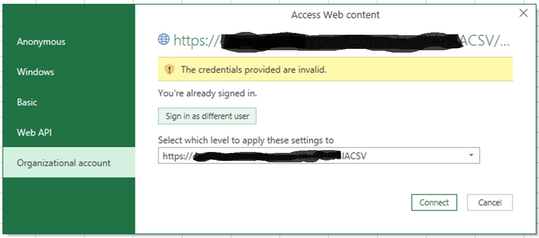- Home
- Microsoft 365
- Excel
- Re: Connection issue between CSV and XLSX
Connection issue between CSV and XLSX
- Subscribe to RSS Feed
- Mark Discussion as New
- Mark Discussion as Read
- Pin this Discussion for Current User
- Bookmark
- Subscribe
- Printer Friendly Page
- Mark as New
- Bookmark
- Subscribe
- Mute
- Subscribe to RSS Feed
- Permalink
- Report Inappropriate Content
Aug 09 2021 08:36 AM - edited Aug 09 2021 08:42 AM
Hello,
hope you are all doing good.
I have a SharePoint Online Library that contains several CSV files and 1 xlsx.
(for the little story and to be as accurate as possible, those CSV file are generated by Power Automate out of multiple SharePoint lists)
The CSV files are comma delimited. Since I need 1 single file that consolidates all my CSVs, I use Power Query to create connections into my xlsx file.
When i created the document, everything was smooth. I closed the document, came back to it the next day and....i got this ...
if i click "connect" , the message in yellow changes and says " the current user isn't signed in " ...while.... it's written down there !! i'm signed in !!!
If i click "Sign in as a different user" , I get the box with my mail address (my company uses single sign on) and i select my email address and it works. the problem is...it works for the day...and next day when i come back, it's not working again, i have to sign in...and this sign in box comes for each CSV file that is connected (there are 15).
Would someone have any idea what is happening and how i could solve this ?
thanks a lot !
- Labels:
-
Excel
- Mark as New
- Bookmark
- Subscribe
- Mute
- Subscribe to RSS Feed
- Permalink
- Report Inappropriate Content
Aug 09 2021 09:52 AM
Which connector do you use?
- Mark as New
- Bookmark
- Subscribe
- Mute
- Subscribe to RSS Feed
- Permalink
- Report Inappropriate Content
Aug 09 2021 11:21 PM
I guess you mean in Power Automate ...right ? in Power Automate I use the SharePoint connector to create the CSV. it's a simple flow. I click the button on my powerapps form, it uses the SP Connector to generate the CSV into my SP library then sends back the result to the form so it can open the file automatically once all the CSVs are generated.