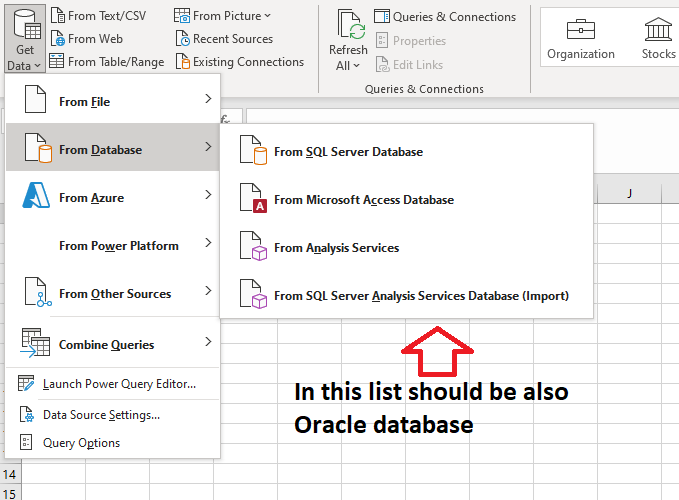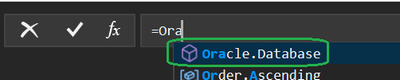- Subscribe to RSS Feed
- Mark Discussion as New
- Mark Discussion as Read
- Pin this Discussion for Current User
- Bookmark
- Subscribe
- Printer Friendly Page
- Mark as New
- Bookmark
- Subscribe
- Mute
- Subscribe to RSS Feed
- Permalink
- Report Inappropriate Content
Sep 13 2019 11:21 AM
Hello everyone. I am new to Excel development and need to connect to an Oracle database. I am using Excel 2019 (64 bit) on Windows 10 (64 bit). I downloaded the Oracle client and installed it. I set up the TNS file to connect to the database, but even after all the configurations Excel warns that the Oracle components are missing for the connection.
What should I do for Excel to "find" the Oracle components to connect?
- Mark as New
- Bookmark
- Subscribe
- Mute
- Subscribe to RSS Feed
- Permalink
- Report Inappropriate Content
Nov 08 2019 07:50 AM
@tiagoce I also have the same problem. When going to get data tab there is no option to get data from Oracle Database.
- Mark as New
- Bookmark
- Subscribe
- Mute
- Subscribe to RSS Feed
- Permalink
- Report Inappropriate Content
Nov 08 2019 12:25 PM
Please check here https://support.office.com/en-us/article/where-is-get-transform-power-query-e9332067-8e49-46fc-97ff-... if Orcale connector is available for your version of Excel.
- Mark as New
- Bookmark
- Subscribe
- Mute
- Subscribe to RSS Feed
- Permalink
- Report Inappropriate Content
May 09 2023 03:39 AM
Oracle database is available for my version of Excel (at least should be) but still I don't have that option in Excel.
- Mark as New
- Bookmark
- Subscribe
- Mute
- Subscribe to RSS Feed
- Permalink
- Report Inappropriate Content
May 10 2023 09:43 AM
Strange. Are you on 2019/2021 Pro or on 365 Enterprise and is that Windows?
- Mark as New
- Bookmark
- Subscribe
- Mute
- Subscribe to RSS Feed
- Permalink
- Report Inappropriate Content
May 10 2023 10:37 AM
@Sergei Baklan Yes, it is strange.
I use Microsoft 365 Apps for business and operation system is Windows10.
Is it possible that some kind a update change something?
I can also share picture:
- Mark as New
- Bookmark
- Subscribe
- Mute
- Subscribe to RSS Feed
- Permalink
- Report Inappropriate Content
May 13 2023 08:10 AM
Oracle connector is not available for 365 Business subscription, only for Enterprise one (e.g. E3).
You may try to M-code this connection Oracle.Database - PowerQuery M | Microsoft Learn directly, but I'm not sure will it work or not.
- Mark as New
- Bookmark
- Subscribe
- Mute
- Subscribe to RSS Feed
- Permalink
- Report Inappropriate Content
May 13 2023 09:01 AM
- Mark as New
- Bookmark
- Subscribe
- Mute
- Subscribe to RSS Feed
- Permalink
- Report Inappropriate Content
May 22 2023 07:19 AM
It looks like Microsoft changed availability of connectors for Business subscriptions.
- Mark as New
- Bookmark
- Subscribe
- Mute
- Subscribe to RSS Feed
- Permalink
- Report Inappropriate Content
May 22 2023 10:33 PM
Can I somehow install that connector? Or we need to change our subscription?
- Mark as New
- Bookmark
- Subscribe
- Mute
- Subscribe to RSS Feed
- Permalink
- Report Inappropriate Content
May 23 2023 02:48 AM