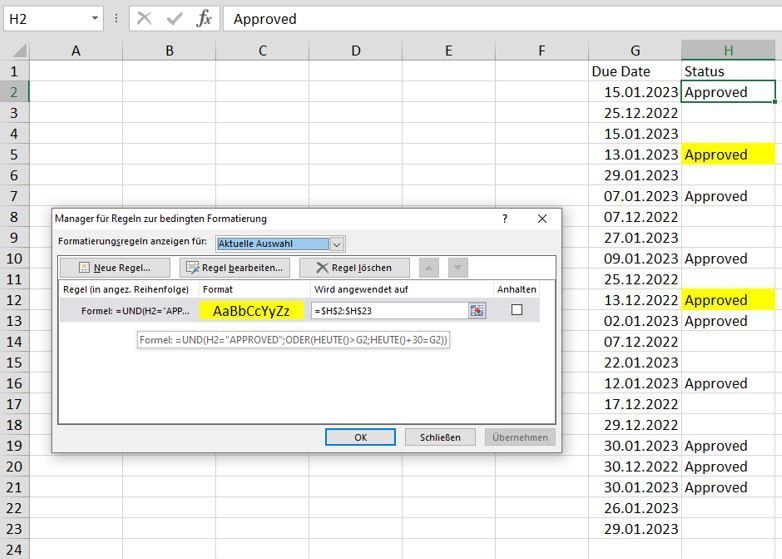Turn on suggestions
Auto-suggest helps you quickly narrow down your search results by suggesting possible matches as you type.
Discussion Options
- Subscribe to RSS Feed
- Mark Discussion as New
- Mark Discussion as Read
- Pin this Discussion for Current User
- Bookmark
- Subscribe
- Printer Friendly Page
- Mark as New
- Bookmark
- Subscribe
- Mute
- Subscribe to RSS Feed
- Permalink
- Report Inappropriate Content
Dec 14 2022 09:12 AM
Column G is Due Date
Column H is Status
I want Column H to turn yellow IF the Status in Column H is "Approved"
AND the date in Column G is TODAY +30 days OR anytime prior to today.
I can't seem to get it to work! TIA
Labels:
- Labels:
-
Excel
-
Formulas and Functions
2 Replies
best response confirmed by
Hans Vogelaar (MVP)
- Mark as New
- Bookmark
- Subscribe
- Mute
- Subscribe to RSS Feed
- Permalink
- Report Inappropriate Content
Dec 14 2022 10:05 AM
Solution=AND(H2="APPROVED",OR(TODAY()>G2,TODAY()+30=G2))You can try this rule for conditional formatting.
=$H$2:$H$23This is the range the formatting applies to in the example.
- Mark as New
- Bookmark
- Subscribe
- Mute
- Subscribe to RSS Feed
- Permalink
- Report Inappropriate Content
1 best response
Accepted Solutions
best response confirmed by
Hans Vogelaar (MVP)
- Mark as New
- Bookmark
- Subscribe
- Mute
- Subscribe to RSS Feed
- Permalink
- Report Inappropriate Content
Dec 14 2022 10:05 AM
Solution=AND(H2="APPROVED",OR(TODAY()>G2,TODAY()+30=G2))You can try this rule for conditional formatting.
=$H$2:$H$23This is the range the formatting applies to in the example.