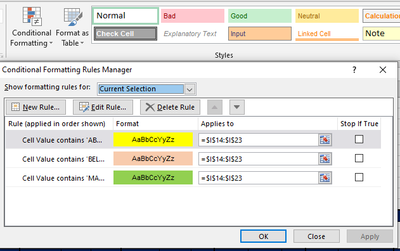- Subscribe to RSS Feed
- Mark Discussion as New
- Mark Discussion as Read
- Pin this Discussion for Current User
- Bookmark
- Subscribe
- Printer Friendly Page
- Mark as New
- Bookmark
- Subscribe
- Mute
- Subscribe to RSS Feed
- Permalink
- Report Inappropriate Content
Dec 23 2020 10:40 AM
- Labels:
-
Formulas and Functions
- Mark as New
- Bookmark
- Subscribe
- Mute
- Subscribe to RSS Feed
- Permalink
- Report Inappropriate Content
Dec 23 2020 11:15 AM
SolutionCan you provide more explanation to the conditional format you are trying to setup? Is it the condition supposed to be less than a certain column or flag a certain text?
Also, please provide a sample workbook of how your data is structured.
- Mark as New
- Bookmark
- Subscribe
- Mute
- Subscribe to RSS Feed
- Permalink
- Report Inappropriate Content
Dec 23 2020 12:14 PM
Thx for the responding
- Mark as New
- Bookmark
- Subscribe
- Mute
- Subscribe to RSS Feed
- Permalink
- Report Inappropriate Content
Dec 23 2020 01:09 PM - edited Dec 23 2020 01:11 PM
See below how one of the TNAs are populated:
1. Assign values
I included a grading system (1-3) to make it easier for the TNA column to read the match requirements.
2. TNA Lookup Formula
=IF(OR(G14="",H14=""),"",IF(G14=H14,"MATCH",
IF(VLOOKUP(G14,Sheet1!$B$3:$C$5,2,FALSE)<VLOOKUP(H14,Sheet1!$B$3:$C$5,2,FALSE),"ABOVE","BELOW")))
This formula returns either MATCH, BELOW, or ABOVE and only populates if the Required and Current column have been populated.
3. Conditional Format
You can modify the color scheme when managing the conditional format. There are 3 based on the text returns. The trick to having the text hidden is to have the font match the background color
You can copy and paste the TNA sample column to the others and the format and formulas will adjust.
- Mark as New
- Bookmark
- Subscribe
- Mute
- Subscribe to RSS Feed
- Permalink
- Report Inappropriate Content
Accepted Solutions
- Mark as New
- Bookmark
- Subscribe
- Mute
- Subscribe to RSS Feed
- Permalink
- Report Inappropriate Content
Dec 23 2020 11:15 AM
SolutionCan you provide more explanation to the conditional format you are trying to setup? Is it the condition supposed to be less than a certain column or flag a certain text?
Also, please provide a sample workbook of how your data is structured.