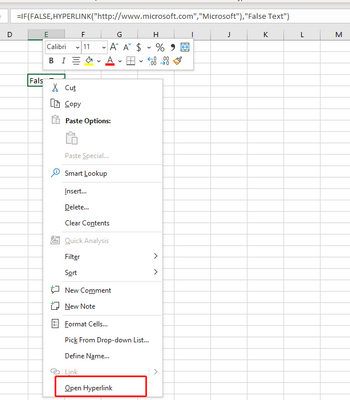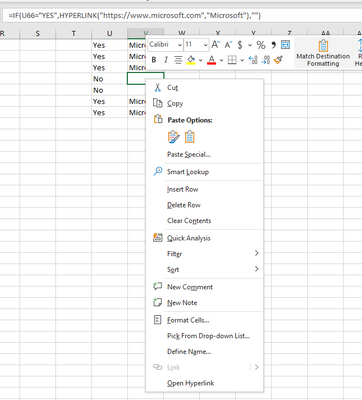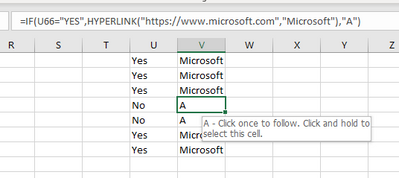- Subscribe to RSS Feed
- Mark Discussion as New
- Mark Discussion as Read
- Pin this Discussion for Current User
- Bookmark
- Subscribe
- Printer Friendly Page
- Mark as New
- Bookmark
- Subscribe
- Mute
- Subscribe to RSS Feed
- Permalink
- Report Inappropriate Content
Feb 12 2020 10:34 AM
I'm trying to use a function like "Cell=IF(Condition, HYPERLINK(Link, Text), "HyperLink is not available")".
I expect that the function would work like:
```
if(Condition):
Cell = HYPERLINK(Link, Text) //with hyperlink
else:
Cell = "HyperLink is not available" //only contains the text, no hyperlink
```
However, when I apply it in Excel, the cell always contains a hyperlink even if the Condition is false. As the picture shows below.
Could anyone please help me to solve this: let the cell has no hyperlink if the condition is false.
Thank you!
- Labels:
-
Formulas and Functions
- Mark as New
- Bookmark
- Subscribe
- Mute
- Subscribe to RSS Feed
- Permalink
- Report Inappropriate Content
Feb 12 2020 12:33 PM
Kindly check the video link below for possible answer to your question
https://m.youtube.com/watch?v=-WezTrJZ7Dc
- Mark as New
- Bookmark
- Subscribe
- Mute
- Subscribe to RSS Feed
- Permalink
- Report Inappropriate Content
Feb 12 2020 12:59 PM
Hi, Thank you for your reply, but this video cannot solve the problem...
As the picture shows above, even if the selected text has no text, it has a hyperlink (link to nothing).
And if I put a text, for example, "A", in the [value_if_false] field, the cell will have a hyperlink link to "A". As the following pic shows:
However, from my understanding, if the Condition(U66="Yes" in this case) is False, the cell would contain the text "A" only and no hyperlink at all.
- Mark as New
- Bookmark
- Subscribe
- Mute
- Subscribe to RSS Feed
- Permalink
- Report Inappropriate Content
Feb 12 2020 02:17 PM
SolutionTo my knowledge HYPERLINK() adds link to entire cell even if it is a part of a formula or text. That's quite old question. I didn't google now, but I don't remember I've seen any workaround.
- Mark as New
- Bookmark
- Subscribe
- Mute
- Subscribe to RSS Feed
- Permalink
- Report Inappropriate Content
Accepted Solutions
- Mark as New
- Bookmark
- Subscribe
- Mute
- Subscribe to RSS Feed
- Permalink
- Report Inappropriate Content
Feb 12 2020 02:17 PM
SolutionTo my knowledge HYPERLINK() adds link to entire cell even if it is a part of a formula or text. That's quite old question. I didn't google now, but I don't remember I've seen any workaround.