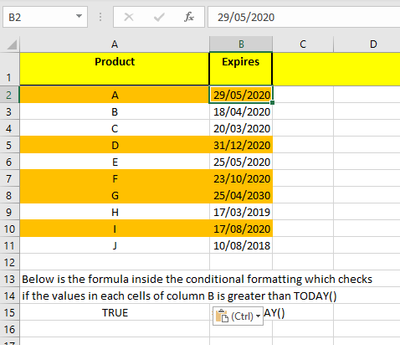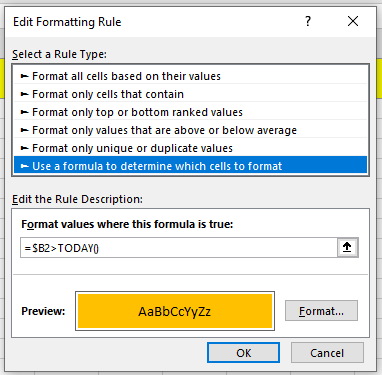- Subscribe to RSS Feed
- Mark Discussion as New
- Mark Discussion as Read
- Pin this Discussion for Current User
- Bookmark
- Subscribe
- Printer Friendly Page
- Mark as New
- Bookmark
- Subscribe
- Mute
- Subscribe to RSS Feed
- Permalink
- Report Inappropriate Content
May 25 2020 02:47 PM
I need to conditionally format cells in orange which contain expiration dates older than Today(). If a cell does not contain any date or if it contains a future date from Today(), it should not be formatted.
I have grown weary of creating formulas which do not do this. Can anyone produce a formula which will work? Thank you in advance.
- Labels:
-
Formulas and Functions
- Mark as New
- Bookmark
- Subscribe
- Mute
- Subscribe to RSS Feed
- Permalink
- Report Inappropriate Content
May 25 2020 05:46 PM
Hello @Southwood127
Kindly see the screenshots and in the solution attached file.
You can click on Manager Rules to see the formula.
If this answers your question, do accept as Best Response.
Regards
- Mark as New
- Bookmark
- Subscribe
- Mute
- Subscribe to RSS Feed
- Permalink
- Report Inappropriate Content
May 25 2020 06:55 PM
SolutionHi @Southwood127 ,
Please see below the formula and the attached file, this is going to work with empty cells as well.
If this formula fit your expectations, please accept as best response.
Regards,
Karchavez
- Mark as New
- Bookmark
- Subscribe
- Mute
- Subscribe to RSS Feed
- Permalink
- Report Inappropriate Content
May 25 2020 07:33 PM
Thank you very much. These formulas perform exactly as I wished.
- Mark as New
- Bookmark
- Subscribe
- Mute
- Subscribe to RSS Feed
- Permalink
- Report Inappropriate Content
May 25 2020 07:35 PM
Thank you for taking the time to try to help me. However; your effort did not handle empty cells.
Accepted Solutions
- Mark as New
- Bookmark
- Subscribe
- Mute
- Subscribe to RSS Feed
- Permalink
- Report Inappropriate Content
May 25 2020 06:55 PM
SolutionHi @Southwood127 ,
Please see below the formula and the attached file, this is going to work with empty cells as well.
If this formula fit your expectations, please accept as best response.
Regards,
Karchavez