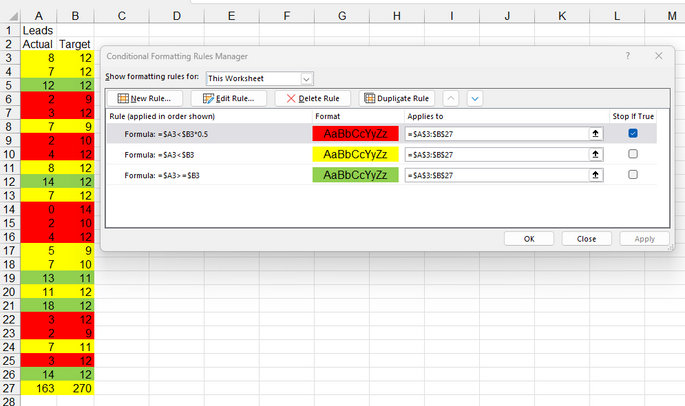- Subscribe to RSS Feed
- Mark Discussion as New
- Mark Discussion as Read
- Pin this Discussion for Current User
- Bookmark
- Subscribe
- Printer Friendly Page
- Mark as New
- Bookmark
- Subscribe
- Mute
- Subscribe to RSS Feed
- Permalink
- Report Inappropriate Content
Feb 21 2023 07:07 AM
For the dataset below, I want to create the rules below:
1) if the number in the left hand column is less than half of the one in the right hand column, both cells will highlight red
2) if the number in the left hand column is more than half of the number in the right hand column but not equal to the right hand number, both cells will highlight yellow
3) if the number in the left hand column is equal to or greater than the number in the right hand column, both cells will highlight green
We change the numbers in both columns each week so would need a formula that would apply to any numbers, rather than the ones specified above.
Thanks!
- Labels:
-
Excel
- Mark as New
- Bookmark
- Subscribe
- Mute
- Subscribe to RSS Feed
- Permalink
- Report Inappropriate Content
Feb 21 2023 07:28 AM
@eliseharmonic Similar, though slightly different. Note the "Stop if True" checkmark for red. That eliminates 1 CF rule.