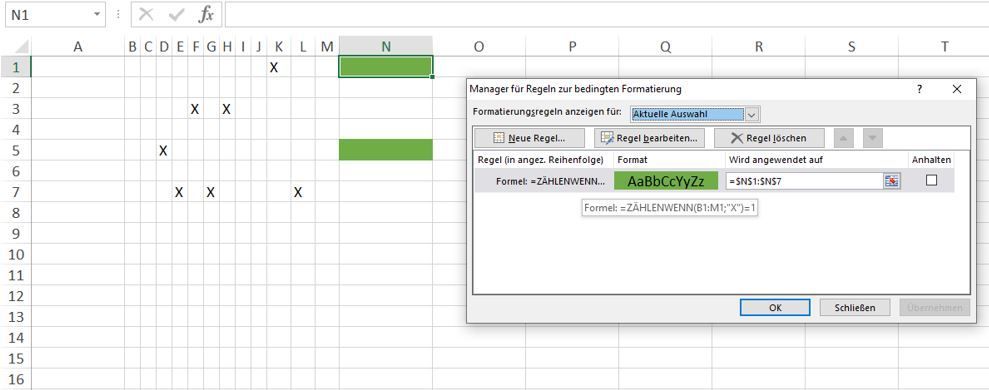Turn on suggestions
Auto-suggest helps you quickly narrow down your search results by suggesting possible matches as you type.
Discussion Options
- Subscribe to RSS Feed
- Mark Discussion as New
- Mark Discussion as Read
- Pin this Discussion for Current User
- Bookmark
- Subscribe
- Printer Friendly Page
- Mark as New
- Bookmark
- Subscribe
- Mute
- Subscribe to RSS Feed
- Permalink
- Report Inappropriate Content
Oct 25 2022 01:24 PM
I am trying to find a way to highlight one cell if there is an X in one of twelve cells. I have been using this rule =COUNTIFS($C$2:$E$2,"X") and it works great, but only for two cells. If I put more then two cells in the formula I get an error message. For example if I change the formula to this: =COUNTIFS($C$2:$E$2:$Q$2,"X") I get the message that I may not use reference operators. Why does it work for two cells but not more then two? What am I missing?
Labels:
- Labels:
-
Excel
1 Reply
- Mark as New
- Bookmark
- Subscribe
- Mute
- Subscribe to RSS Feed
- Permalink
- Report Inappropriate Content
Oct 25 2022 01:36 PM
=COUNTIF(B1:M1,"X")=1You can try this rule for conditional formatting.
=$N$1:$N$7This is the range the formatting applies to in my example.