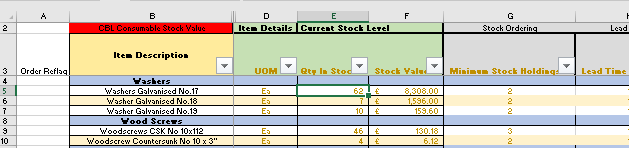- Subscribe to RSS Feed
- Mark Discussion as New
- Mark Discussion as Read
- Pin this Discussion for Current User
- Bookmark
- Subscribe
- Printer Friendly Page
- Mark as New
- Bookmark
- Subscribe
- Mute
- Subscribe to RSS Feed
- Permalink
- Report Inappropriate Content
Jun 09 2021 08:52 PM
Morning Guys
Can anyone help out, I am trying to build a simple to look at inventory tracker so any stock that falls to or below a certain level can be easily spotted.
I have a table of data and want to highlight the row if the value in Colum E (current stock) is equal or less to the value in Colum G (Min Stock Holdings) and also add a flag icon to Colum A
Does anybody have know a formula that would be able to achieve these results ?
- Labels:
-
Excel
-
Formulas and Functions
- Mark as New
- Bookmark
- Subscribe
- Mute
- Subscribe to RSS Feed
- Permalink
- Report Inappropriate Content
Jun 09 2021 09:14 PM
for sure, that's easy.
Check out the following page, its simple to understand :)
https://www.excel-easy.com/data-analysis/conditional-formatting.html
Best regards,
Schnittlauch
"First, No system is safe. Second, Aim for the impossible. Third, no Backup, no Mercy" - Schnittlauch
My answer helped you? Don't forget to leave a like. Also mark the answer as solved when your problem is solved. :)
- Mark as New
- Bookmark
- Subscribe
- Mute
- Subscribe to RSS Feed
- Permalink
- Report Inappropriate Content
Jun 09 2021 09:19 PM
Edit: A quick and dirty code for the Order reflag is this one:
=If(F7<=H7;"Alarm";"No Problem")
If you dont want to be disturbed by the "No Problem" you can also let it free
- Mark as New
- Bookmark
- Subscribe
- Mute
- Subscribe to RSS Feed
- Permalink
- Report Inappropriate Content
Jun 09 2021 09:27 PM
I got you fam. use conditional formatting to do all the fancy stuff, also, you should just add another column to categorize your hardware. It will make it so much easier for analytics and automation. Formula in A1, like the guy above me said. I use 1s and -1s to make conditional formatting easier. Happy to help if you need.
- Mark as New
- Bookmark
- Subscribe
- Mute
- Subscribe to RSS Feed
- Permalink
- Report Inappropriate Content
Jun 09 2021 09:35 PM
@JohnCooper00000 As a variant, perhaps the attached file (just a quick-and-dirty mock-up) will help you apply CF to your own file.
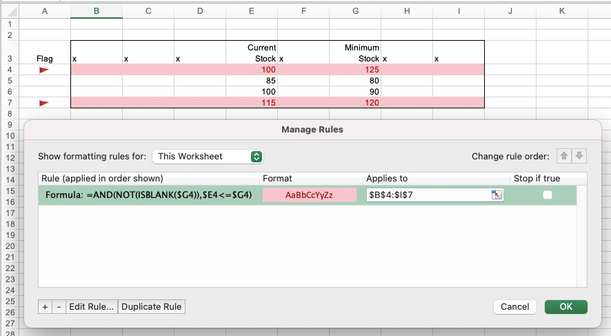
- Mark as New
- Bookmark
- Subscribe
- Mute
- Subscribe to RSS Feed
- Permalink
- Report Inappropriate Content