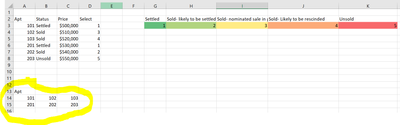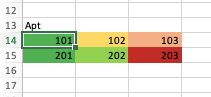- Subscribe to RSS Feed
- Mark Discussion as New
- Mark Discussion as Read
- Pin this Discussion for Current User
- Bookmark
- Subscribe
- Printer Friendly Page
- Mark as New
- Bookmark
- Subscribe
- Mute
- Subscribe to RSS Feed
- Permalink
- Report Inappropriate Content
May 26 2021 01:31 AM
Hi Excel Community,
I am trying to colour format a set of data in accordance to the category I have selected for each respective apt. Will anyone be able to recommend the best way for me to go about with this task please? Any help will be greatly appreciated. Thanks.
Liping
- Labels:
-
Excel
-
Formulas and Functions
- Mark as New
- Bookmark
- Subscribe
- Mute
- Subscribe to RSS Feed
- Permalink
- Report Inappropriate Content
May 26 2021 02:00 AM
Solution@liping123 If the Apt codes column A are always sorted in ascending order, you could use a CF formulae like:
=LOOKUP(A14,$A$3:$A$8,$D$3:$D$8)=1 for dark green,
=LOOKUP(A14,$A$3:$A$8,$D$3:$D$8)=2 for light green etc.
as demonstrated in the attached file.
If you are on a recent version of Excel that supports XLOOKUP, I would recommend to use that in stead. The formula would be similar, though you'd have to adopt is slightly.
- Mark as New
- Bookmark
- Subscribe
- Mute
- Subscribe to RSS Feed
- Permalink
- Report Inappropriate Content
May 26 2021 02:44 AM
Accepted Solutions
- Mark as New
- Bookmark
- Subscribe
- Mute
- Subscribe to RSS Feed
- Permalink
- Report Inappropriate Content
May 26 2021 02:00 AM
Solution@liping123 If the Apt codes column A are always sorted in ascending order, you could use a CF formulae like:
=LOOKUP(A14,$A$3:$A$8,$D$3:$D$8)=1 for dark green,
=LOOKUP(A14,$A$3:$A$8,$D$3:$D$8)=2 for light green etc.
as demonstrated in the attached file.
If you are on a recent version of Excel that supports XLOOKUP, I would recommend to use that in stead. The formula would be similar, though you'd have to adopt is slightly.