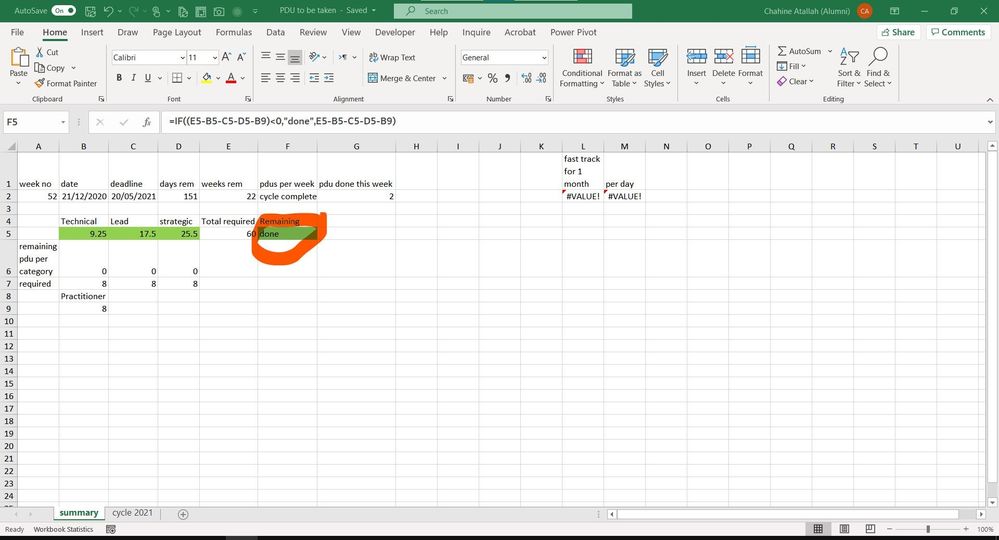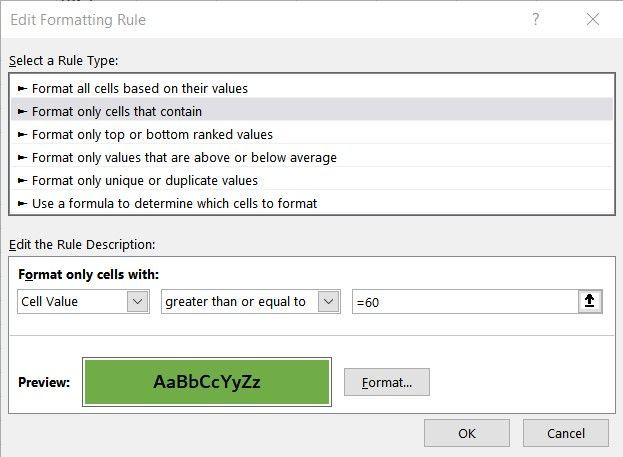- Subscribe to RSS Feed
- Mark Discussion as New
- Mark Discussion as Read
- Pin this Discussion for Current User
- Bookmark
- Subscribe
- Printer Friendly Page
- Mark as New
- Bookmark
- Subscribe
- Mute
- Subscribe to RSS Feed
- Permalink
- Report Inappropriate Content
Dec 20 2020 08:54 PM
Hello guys
i have strange result from conditional formatting, i put a conditional formatting for a cell to have green color when cell value is >60, but even if i put any text it gives green value something is strange
I attached a photo for my issue, it is cell F5 and it contains IF function, IF evaluates to true or false so it should not be green color
- Labels:
-
Excel
- Mark as New
- Bookmark
- Subscribe
- Mute
- Subscribe to RSS Feed
- Permalink
- Report Inappropriate Content
Dec 21 2020 12:37 AM
SolutionExcel treats all text values as greater than all number values.
Change the rule as follows (I will assume that B5 is the active cell within the selection when you edit it):
- Select 'Use a formula to determine which cells to format.
- Enter the following formula in the box:
=AND(ISNUMBER(B5),B5>=60)
- Mark as New
- Bookmark
- Subscribe
- Mute
- Subscribe to RSS Feed
- Permalink
- Report Inappropriate Content
Jan 18 2021 07:43 PM
@Hans Vogelaar Thanks Hans, new tip for me that text is greater than number :)
- Mark as New
- Bookmark
- Subscribe
- Mute
- Subscribe to RSS Feed
- Permalink
- Report Inappropriate Content
Accepted Solutions
- Mark as New
- Bookmark
- Subscribe
- Mute
- Subscribe to RSS Feed
- Permalink
- Report Inappropriate Content
Dec 21 2020 12:37 AM
SolutionExcel treats all text values as greater than all number values.
Change the rule as follows (I will assume that B5 is the active cell within the selection when you edit it):
- Select 'Use a formula to determine which cells to format.
- Enter the following formula in the box:
=AND(ISNUMBER(B5),B5>=60)