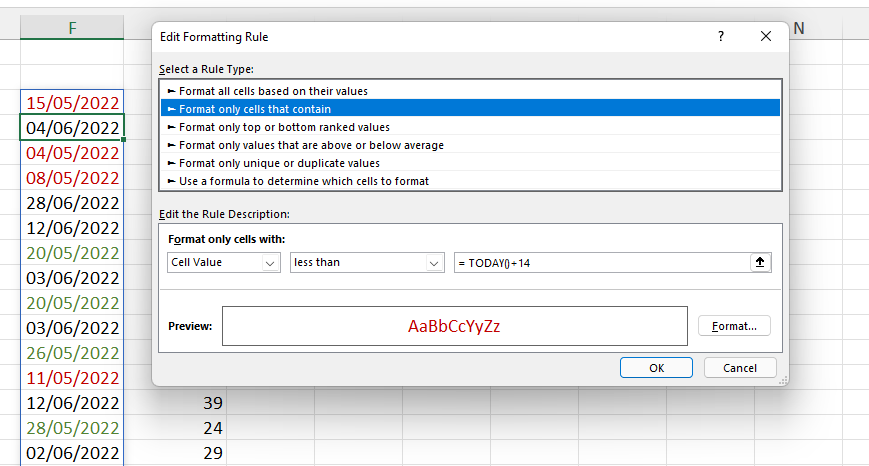- Home
- Microsoft 365
- Excel
- Re: CONDITIONAL FORMATTING WITH DATES
CONDITIONAL FORMATTING WITH DATES
- Subscribe to RSS Feed
- Mark Discussion as New
- Mark Discussion as Read
- Pin this Discussion for Current User
- Bookmark
- Subscribe
- Printer Friendly Page
- Mark as New
- Bookmark
- Subscribe
- Mute
- Subscribe to RSS Feed
- Permalink
- Report Inappropriate Content
May 04 2022 12:02 PM - edited May 04 2022 12:45 PM
LEARNING EXCEL FOR WORK AND I AM HAVING TROUBLE TRYNA FORMAT FOR EXPIRED OR SOON TO BE EXPIRED DATES (FROM 30,60,90 DAYS). WHAT RULES CAN I USE?
- Labels:
-
Excel
- Mark as New
- Bookmark
- Subscribe
- Mute
- Subscribe to RSS Feed
- Permalink
- Report Inappropriate Content
May 04 2022 12:53 PM
- Mark as New
- Bookmark
- Subscribe
- Mute
- Subscribe to RSS Feed
- Permalink
- Report Inappropriate Content
May 04 2022 12:57 PM
- Mark as New
- Bookmark
- Subscribe
- Mute
- Subscribe to RSS Feed
- Permalink
- Report Inappropriate Content
May 04 2022 01:04 PM
Date formatting, along with any date-based calculation goes wrong if the date is a text string rather than a numeric date (a count of days since 'day 0').
- Mark as New
- Bookmark
- Subscribe
- Mute
- Subscribe to RSS Feed
- Permalink
- Report Inappropriate Content
May 04 2022 01:13 PM - edited May 04 2022 01:27 PM
correct. =TODAY()+30. i had to go back and re-enter all the dates as 05-04-2022 as i initially entered date like this 05.04.22. i then went CELLS; FORMAT; DATE to change the entire column...still not quite right tho...im sure it's something simple. i remember something about a date rule and adding asterick or something before the numbers which may change how the data is read.
- Mark as New
- Bookmark
- Subscribe
- Mute
- Subscribe to RSS Feed
- Permalink
- Report Inappropriate Content
May 04 2022 01:16 PM