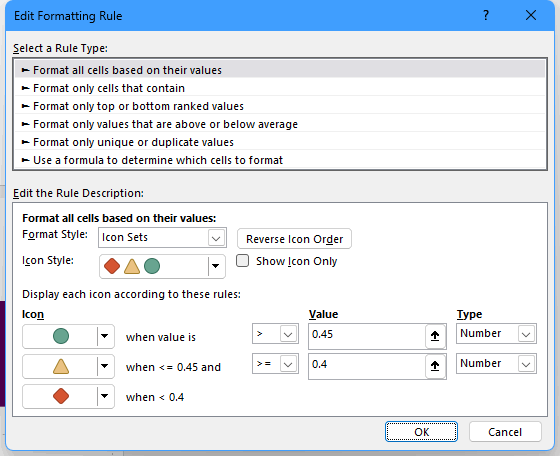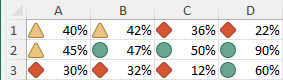- Home
- Microsoft 365
- Excel
- Re: Conditional Formatting Using Icon Set
Conditional Formatting Using Icon Set
- Subscribe to RSS Feed
- Mark Discussion as New
- Mark Discussion as Read
- Pin this Discussion for Current User
- Bookmark
- Subscribe
- Printer Friendly Page
- Mark as New
- Bookmark
- Subscribe
- Mute
- Subscribe to RSS Feed
- Permalink
- Report Inappropriate Content
Nov 17 2022 05:32 AM
I am trying to use "Conditional Formatting-Icon Set" and the results don't come out correctly (as per the conditions I set). Has anyone had this problem with "Conditional Formatting-Icon Set"?
I am trying to apply the following rule on a dataset that is organized in 4 columns
When value is > 45% then put a green icon
When value is >=40 and <45 then put yellow icon
When value is < 40 then put red icon
Thanks
- Labels:
-
Excel
- Mark as New
- Bookmark
- Subscribe
- Mute
- Subscribe to RSS Feed
- Permalink
- Report Inappropriate Content
Nov 17 2022 05:39 AM
Could you attach a small sample workbook demonstrating the problem (without sensitive data), or if that is not possible, make it available through OneDrive, Google Drive, Dropbox or similar?
- Mark as New
- Bookmark
- Subscribe
- Mute
- Subscribe to RSS Feed
- Permalink
- Report Inappropriate Content
Nov 19 2022 11:25 PM
- Mark as New
- Bookmark
- Subscribe
- Mute
- Subscribe to RSS Feed
- Permalink
- Report Inappropriate Content
Nov 20 2022 03:40 AM
SolutionYou should set the Type of the conditions to Number, not Percent, and set the Value to 0.45 and 0.4 (corresponding to 45% and 40%, respectively).
- Mark as New
- Bookmark
- Subscribe
- Mute
- Subscribe to RSS Feed
- Permalink
- Report Inappropriate Content
Nov 20 2022 03:59 AM
@Hans Vogelaar Thanks a lot! it works now. Really appreciate it.
Accepted Solutions
- Mark as New
- Bookmark
- Subscribe
- Mute
- Subscribe to RSS Feed
- Permalink
- Report Inappropriate Content
Nov 20 2022 03:40 AM
SolutionYou should set the Type of the conditions to Number, not Percent, and set the Value to 0.45 and 0.4 (corresponding to 45% and 40%, respectively).