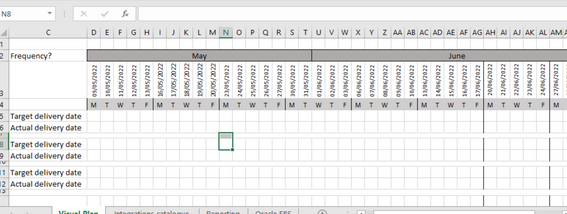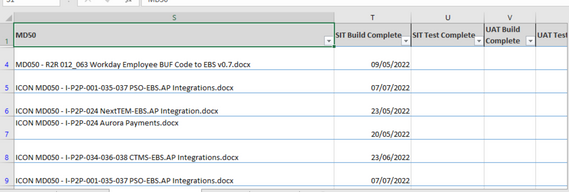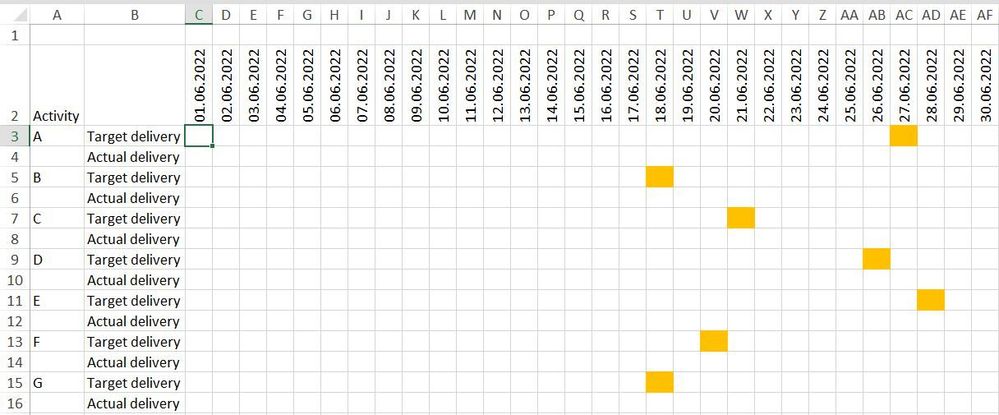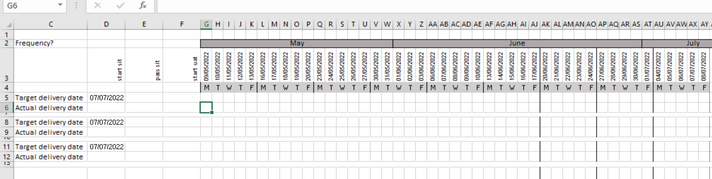- Home
- Microsoft 365
- Excel
- Conditional formatting to highlight a cell where 2 dates match
Conditional formatting to highlight a cell where 2 dates match
- Subscribe to RSS Feed
- Mark Discussion as New
- Mark Discussion as Read
- Pin this Discussion for Current User
- Bookmark
- Subscribe
- Printer Friendly Page
- Mark as New
- Bookmark
- Subscribe
- Mute
- Subscribe to RSS Feed
- Permalink
- Report Inappropriate Content
Jun 20 2022 04:57 AM
I'm trying to create a spreadsheet with a Gantt chart layout, and want to use conditional formatting to place a colour cell where a particular activity starts. I have the dates running across the top of the Gantt on one sheet, and the project data with dates of activities in another sheet. I'm therefore looking for a formula whereby if a date in the project data sheet matches a date running across the top of the Gantt, that cell will be coloured.
How do I do that?
Here's the Gantt sheet:
And this is the source project data sheet:
- Labels:
-
Excel
-
Formulas and Functions
- Mark as New
- Bookmark
- Subscribe
- Mute
- Subscribe to RSS Feed
- Permalink
- Report Inappropriate Content
Jun 20 2022 05:39 AM
=SUMPRODUCT(($A3=Tabelle2!$C$9:$C$15)*(C$2=Tabelle2!$D$9:$D$15))Maybe with this rule for conditional formatting.
- Mark as New
- Bookmark
- Subscribe
- Mute
- Subscribe to RSS Feed
- Permalink
- Report Inappropriate Content
Jun 20 2022 08:47 AM
@OliverScheurich Thank you - but I can't get that to work. I've simplified things by pulling the dates into the same sheet as below - is there a simpler formula which asks if 2 dates match between row 3 and column D, shade that cell in relation to the date of row 3?
- Mark as New
- Bookmark
- Subscribe
- Mute
- Subscribe to RSS Feed
- Permalink
- Report Inappropriate Content
Jun 20 2022 10:39 AM
=$D5=G$3You can try this rule for conditional formatting.
=$G$5:$AN$11Above is the "Applies to" range from the attached example.
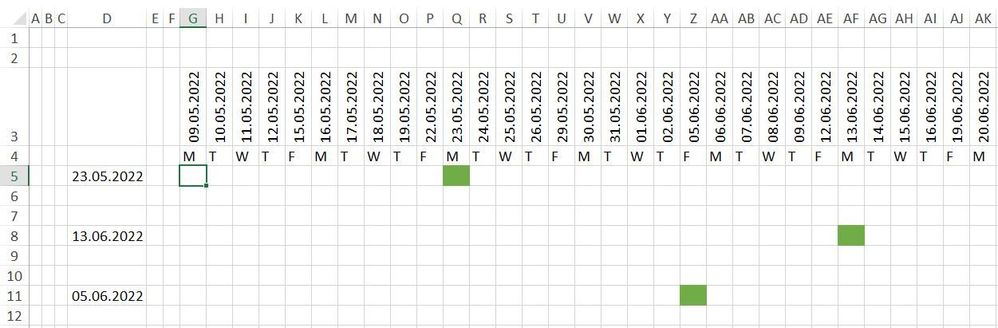
- Mark as New
- Bookmark
- Subscribe
- Mute
- Subscribe to RSS Feed
- Permalink
- Report Inappropriate Content
Jun 21 2022 04:26 AM