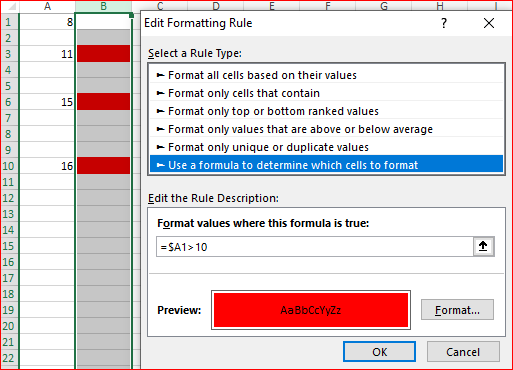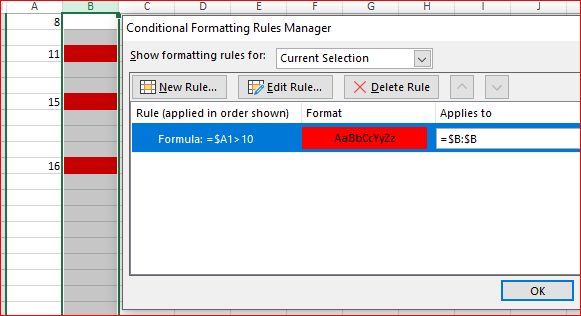- Home
- Microsoft 365
- Excel
- Conditional Formatting to give specific reference
Conditional Formatting to give specific reference
- Subscribe to RSS Feed
- Mark Discussion as New
- Mark Discussion as Read
- Pin this Discussion for Current User
- Bookmark
- Subscribe
- Printer Friendly Page
- Mark as New
- Bookmark
- Subscribe
- Mute
- Subscribe to RSS Feed
- Permalink
- Report Inappropriate Content
May 30 2019 02:47 AM
A1 contains a value, B1 has conditional formatting that shades it amber if A1 is greater than 5 and red A1 is greater than 10. I can duplicate this in B2 by format painting so that it relates to value in B1 and can carry on doing this one row at time.
I have about 3000 rows to apply this to. If I use copy and paste or if I use format painter for a block of cells in column B the result always gives me a range in which the formula is anchored to the cell in column A from the point of copying (despite the original not being identified with the $ sign) and the range to which it applies is given as the whole range I just copied to rather than that specific row.
Is there any way I can speedily replicate the formula in B1 across a range of rows so that for example B1000 would be exactly the same as B1 except in the row reference?
- Labels:
-
Excel
- Mark as New
- Bookmark
- Subscribe
- Mute
- Subscribe to RSS Feed
- Permalink
- Report Inappropriate Content
May 30 2019 02:20 PM
Select you range or entire column B, select the rule which "Use a formula...", use formula =$A1>10 (for red), apply desired format
and apply
Same for another rule