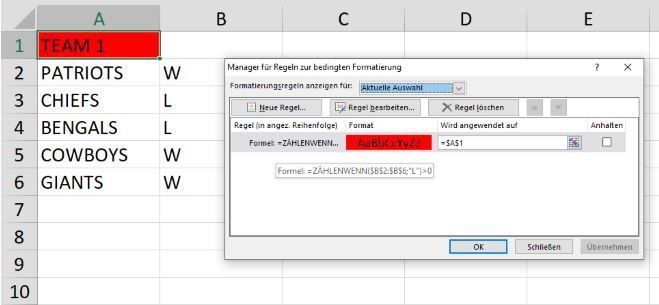Turn on suggestions
Auto-suggest helps you quickly narrow down your search results by suggesting possible matches as you type.
SOLVED
Home
- Home
- Microsoft 365
- Excel
- Re: Conditional Formatting single Cell based on multiple cells
Conditional Formatting single Cell based on multiple cells
Discussion Options
- Subscribe to RSS Feed
- Mark Discussion as New
- Mark Discussion as Read
- Pin this Discussion for Current User
- Bookmark
- Subscribe
- Printer Friendly Page
- Mark as New
- Bookmark
- Subscribe
- Mute
- Subscribe to RSS Feed
- Permalink
- Report Inappropriate Content
Sep 28 2022 06:58 AM
How do I formal Cell A1 based on information from Cells B2, B3, B4, B5, B6?
I want to Fill Cell TEAM w/Red if at least one of the cells B2, B3, B4, B5, B6 Contain "L"
| TEAM 1 | |
| PATRIOTS | W |
| CHIEFS | L |
| BENGALS | L |
| COWBOYS | W |
| GIANTS | W |
Labels:
- Labels:
-
Excel
-
Formulas and Functions
4 Replies
- Mark as New
- Bookmark
- Subscribe
- Mute
- Subscribe to RSS Feed
- Permalink
- Report Inappropriate Content
Sep 28 2022 07:07 AM
Attached is a working example. The image here shows the formula in the Conditional Formatting dialog box.
best response confirmed by
mathetes (Silver Contributor)
- Mark as New
- Bookmark
- Subscribe
- Mute
- Subscribe to RSS Feed
- Permalink
- Report Inappropriate Content
Sep 28 2022 07:09 AM
Solution- Mark as New
- Bookmark
- Subscribe
- Mute
- Subscribe to RSS Feed
- Permalink
- Report Inappropriate Content
Sep 28 2022 07:12 AM
Nice. More efficient than my OR formula.
- Mark as New
- Bookmark
- Subscribe
- Mute
- Subscribe to RSS Feed
- Permalink
- Report Inappropriate Content
1 best response
Accepted Solutions
best response confirmed by
mathetes (Silver Contributor)
- Mark as New
- Bookmark
- Subscribe
- Mute
- Subscribe to RSS Feed
- Permalink
- Report Inappropriate Content
Sep 28 2022 07:09 AM
Solution=COUNTIF($B$2:$B$6,"L")>0This is the rule for conditional formatting in the example.