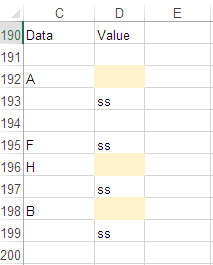- Home
- Microsoft 365
- Excel
- Conditional Formatting per specific requirement
Conditional Formatting per specific requirement
- Subscribe to RSS Feed
- Mark Discussion as New
- Mark Discussion as Read
- Pin this Discussion for Current User
- Bookmark
- Subscribe
- Printer Friendly Page
- Mark as New
- Bookmark
- Subscribe
- Mute
- Subscribe to RSS Feed
- Permalink
- Report Inappropriate Content
Apr 26 2021 09:57 PM
Hello everyone,
I think I am over thinking this and missing it altogether.
I am trying to get the table to only highlight the blank cells to the right when there is text in column "F" for the remaining cells in the row, if there is no text in "F" than no highlighting of the row. at all.
Basically showing if you start entering information you have to complete the entry.
Thanks in advance for any assistance. ;)
- Labels:
-
Excel
-
Formulas and Functions
- Mark as New
- Bookmark
- Subscribe
- Mute
- Subscribe to RSS Feed
- Permalink
- Report Inappropriate Content
Apr 26 2021 10:36 PM - edited Apr 28 2021 11:14 PM
You need to do this:
- Formula used:
=AND(NOT(ISBLANK($C191)),ISBLANK($D191))
- Adjust cell references in the formula as needed.
- Mark as New
- Bookmark
- Subscribe
- Mute
- Subscribe to RSS Feed
- Permalink
- Report Inappropriate Content
Apr 28 2021 02:34 PM - edited Apr 28 2021 02:34 PM
Thank you so much! That did the job perfectly!!!
I really appreciate your assistance with this issue.
- Mark as New
- Bookmark
- Subscribe
- Mute
- Subscribe to RSS Feed
- Permalink
- Report Inappropriate Content
Apr 28 2021 11:11 PM