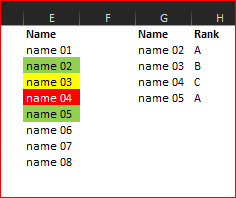- Home
- Microsoft 365
- Excel
- Conditional Formatting not working with text
Conditional Formatting not working with text
- Subscribe to RSS Feed
- Mark Discussion as New
- Mark Discussion as Read
- Pin this Discussion for Current User
- Bookmark
- Subscribe
- Printer Friendly Page
- Mark as New
- Bookmark
- Subscribe
- Mute
- Subscribe to RSS Feed
- Permalink
- Report Inappropriate Content
Sep 10 2021 02:03 PM
on one tab I have a list of names
on a second tab I have a list of the names and next to them in another cell an A, B, or C ranking
I want the first tab to match the name in the second tab to the ranking next to it and color the cell based on the latter ranking.
This works if the names are numbers, but once it is actual text names it doesn't work properly. I am making this in a google sheets doc as I do not have 365 to do filter formulas.
Using this coding:
=VLOOKUP(E2,indirect("Names!B2:C115"),2,TRUE) = "A"
In the pictures the rankings are the same. A(green) for 1-29 B(Yellow) 30-70 C(Red)71-114. All names are from a name generator and not actual names. Just trying to make the function work properly.
Thank you,
Dan
- Labels:
-
Excel
-
Formulas and Functions
- Mark as New
- Bookmark
- Subscribe
- Mute
- Subscribe to RSS Feed
- Permalink
- Report Inappropriate Content
Sep 10 2021 06:56 PM
- Mark as New
- Bookmark
- Subscribe
- Mute
- Subscribe to RSS Feed
- Permalink
- Report Inappropriate Content
Sep 11 2021 02:25 AM
SolutionHere is working sample
Conditional formatting rule formulae as
=INDEX($H$2:$H$5,MATCH(E2,$G$2:$G$5,0)) = "A"
- Mark as New
- Bookmark
- Subscribe
- Mute
- Subscribe to RSS Feed
- Permalink
- Report Inappropriate Content
Sep 13 2021 02:52 PM
=INDEX(indirect("Hires!$C$2:$C$115"),MATCH(E2,indirect("Hires!$B$2:$B$115"),0)) = "A"
being on a different tab. Super helpful, and much appreciated!!!
- Mark as New
- Bookmark
- Subscribe
- Mute
- Subscribe to RSS Feed
- Permalink
- Report Inappropriate Content
Sep 14 2021 08:29 AM
@Danimal513 , you are welcome
Accepted Solutions
- Mark as New
- Bookmark
- Subscribe
- Mute
- Subscribe to RSS Feed
- Permalink
- Report Inappropriate Content
Sep 11 2021 02:25 AM
SolutionHere is working sample
Conditional formatting rule formulae as
=INDEX($H$2:$H$5,MATCH(E2,$G$2:$G$5,0)) = "A"