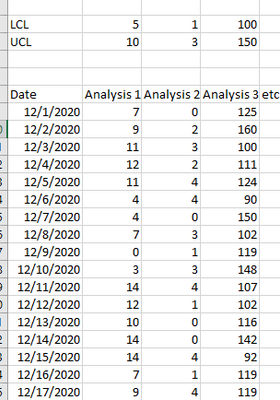- Home
- Microsoft 365
- Excel
- Conditional formatting multiple columns
Conditional formatting multiple columns
- Subscribe to RSS Feed
- Mark Discussion as New
- Mark Discussion as Read
- Pin this Discussion for Current User
- Bookmark
- Subscribe
- Printer Friendly Page
- Mark as New
- Bookmark
- Subscribe
- Mute
- Subscribe to RSS Feed
- Permalink
- Report Inappropriate Content
Mar 01 2022 10:09 AM
Is it possible, given an excel sheet with multiple analysis types separated by column, and provided a Lower control limit/upper control limit: to use conditional formatting to turn the number Red if it falls outside of the control limit for it's column? I can do this by creating a separate rule for each column, but I am looking to see if there is a way to program/logic it such that I can do one rule that will correctly look for the LCL/UCL?
Screenshot is just made for example, Looking to do this at ones that have 15+ columns, where it would save alot of time to do one rule vs typing 15 separate rules.
- Labels:
-
Excel
-
Formulas and Functions
- Mark as New
- Bookmark
- Subscribe
- Mute
- Subscribe to RSS Feed
- Permalink
- Report Inappropriate Content
Mar 01 2022 10:21 AM
=(B8<B$4)+(B8>B$5)Maybe with this rule for conditional formatting as shown in the attached file.