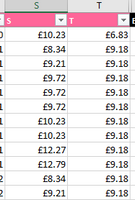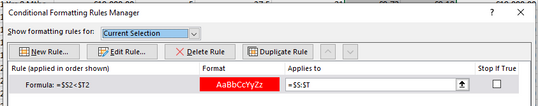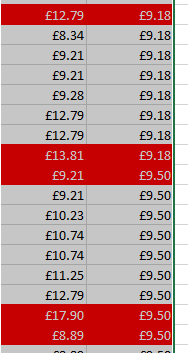- Home
- Microsoft 365
- Excel
- Conditional Formatting Highlighting Random Cells
Conditional Formatting Highlighting Random Cells
- Subscribe to RSS Feed
- Mark Discussion as New
- Mark Discussion as Read
- Pin this Discussion for Current User
- Bookmark
- Subscribe
- Printer Friendly Page
- Mark as New
- Bookmark
- Subscribe
- Mute
- Subscribe to RSS Feed
- Permalink
- Report Inappropriate Content
Mar 10 2022 04:14 AM
I am trying to set up some simple conditional formatting in Excel; I want cells in column S to turn red where S is less than T. (See below.)
Below is a screenshot of the formula I am using:
However, using this formula, Excel appears to be highlighting random cells:
FYI - column S is actually a formula (=N20/52.14/P20) and column T is a VLOOKUP, however
- Labels:
-
Excel
- Mark as New
- Bookmark
- Subscribe
- Mute
- Subscribe to RSS Feed
- Permalink
- Report Inappropriate Content
Mar 10 2022 04:26 AM
=$S$2:$T$1048576Apply the conditional format to the above range and it will work.
Currently your rule for conditional formatting starts in row 2 and the format is applied from row 1 (=$S:$T) and therefore the format is applied 1 row above.