- Subscribe to RSS Feed
- Mark Discussion as New
- Mark Discussion as Read
- Pin this Discussion for Current User
- Bookmark
- Subscribe
- Printer Friendly Page
- Mark as New
- Bookmark
- Subscribe
- Mute
- Subscribe to RSS Feed
- Permalink
- Report Inappropriate Content
Sep 02 2020 09:41 AM
How do I get rows 46-52 to have the same rules as column F? I want the rows to be highlighted the same color as column F. Any help would be greatly appreciated.
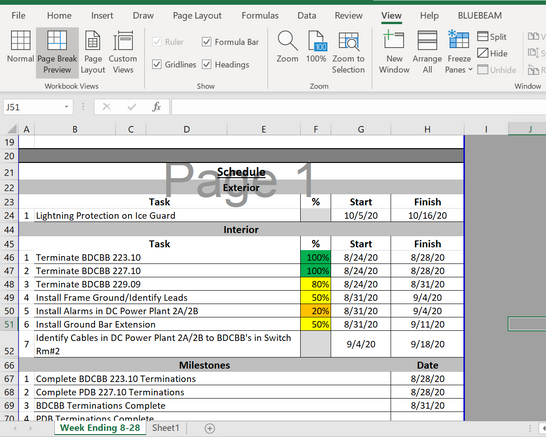
- Labels:
-
Excel
- Mark as New
- Bookmark
- Subscribe
- Mute
- Subscribe to RSS Feed
- Permalink
- Report Inappropriate Content
Sep 02 2020 11:29 AM
Select the range in rows 46 to 52 that you want to format (or the entire rows if you wish).
I will assume that the active cell in the selection is in row 46.
On the Home tab of the ribbon, select Conditional Formatting > New Rule...
Select 'Use a formula to determine which cells to format'.
Enter the formula =$F46>0%
Click Format...
Activate the Fill tab.
Select orange.
Click OK, then click OK again.
Repeat the above steps, but with =$F46>20% and yellow.
Repeat them again but with =$F46>80% and green.
If necessary, change the thresholds (you didn't tell us what your conditional formatting rules are).