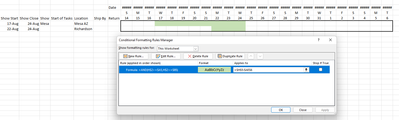- Subscribe to RSS Feed
- Mark Discussion as New
- Mark Discussion as Read
- Pin this Discussion for Current User
- Bookmark
- Subscribe
- Printer Friendly Page
- Mark as New
- Bookmark
- Subscribe
- Mute
- Subscribe to RSS Feed
- Permalink
- Report Inappropriate Content
Aug 25 2022 02:20 PM
Hello,
I'm trying to write a formula to conditionally highlight cells in a calendar based off starting and ending dates. I have figured out how to highlight the cells if they have the actual number in the cell but not in a blank cell corelating to the date.
In this example I am trying to write a formula so that the dates from the 17th of Aug to the 24th of Aug are highlighted in the blank squares below the dates on the right side.
Thanks in advance
- Labels:
-
Excel
-
Formulas and Functions
- Mark as New
- Bookmark
- Subscribe
- Mute
- Subscribe to RSS Feed
- Permalink
- Report Inappropriate Content
Aug 25 2022 02:38 PM
What is in the cells in the top rows on the right? Are they actual dates, or just letters and numbers?
- Mark as New
- Bookmark
- Subscribe
- Mute
- Subscribe to RSS Feed
- Permalink
- Report Inappropriate Content
Aug 25 2022 04:05 PM
Solution@mac0341 It was more helpful for me to add an actual date column and then use the date to parse the day of week and the day of month. The "applies to" in the conditional format is the area below the date information, and you can see the formula I used as the rule.
Hopefully this is what you're looking to achieve.
Dexter
- Mark as New
- Bookmark
- Subscribe
- Mute
- Subscribe to RSS Feed
- Permalink
- Report Inappropriate Content
Aug 26 2022 04:13 AM
@Hans Vogelaar I have a formula to populate the days in I6 =LEFT(TEXT(I7,"ddd"),1) based off of the date that I have in I7 which is 8/4/2022, then there is a formula to generate the numbers of the month.
- Mark as New
- Bookmark
- Subscribe
- Mute
- Subscribe to RSS Feed
- Permalink
- Report Inappropriate Content
Aug 26 2022 04:24 AM
This looks like what I'm trying to achieve, and I tried duplicating it this morning, However it's not working for me. What date format did you use in your date column? Thinking that may be what is throwing it off on my end.
- Mark as New
- Bookmark
- Subscribe
- Mute
- Subscribe to RSS Feed
- Permalink
- Report Inappropriate Content
Aug 26 2022 04:51 AM
I played with it again and realized I was one cell off in my reference. This works great!!! Thank you!
Accepted Solutions
- Mark as New
- Bookmark
- Subscribe
- Mute
- Subscribe to RSS Feed
- Permalink
- Report Inappropriate Content
Aug 25 2022 04:05 PM
Solution@mac0341 It was more helpful for me to add an actual date column and then use the date to parse the day of week and the day of month. The "applies to" in the conditional format is the area below the date information, and you can see the formula I used as the rule.
Hopefully this is what you're looking to achieve.
Dexter