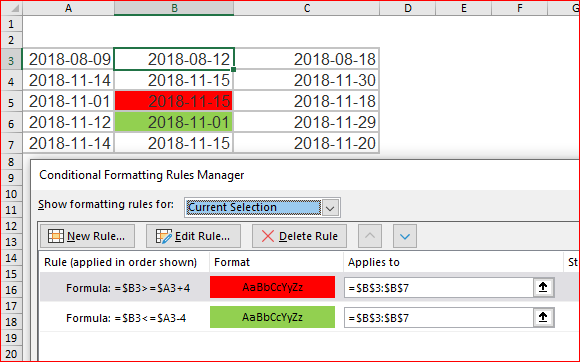- Home
- Microsoft 365
- Excel
- Conditional Formatting Help PLEASE!
Conditional Formatting Help PLEASE!
- Subscribe to RSS Feed
- Mark Discussion as New
- Mark Discussion as Read
- Pin this Discussion for Current User
- Bookmark
- Subscribe
- Printer Friendly Page
- Mark as New
- Bookmark
- Subscribe
- Mute
- Subscribe to RSS Feed
- Permalink
- Report Inappropriate Content
Jan 29 2019 02:04 AM
Please help.
I am able to put on a conditional formatting onto one row but when I am trying to use format painter the formulas are not auto changing and for the life of me no matter what I am doing I cannot get it to work and don't really fancy doing it for each one as there are over 500 rows (and growing)
What I am trying to do is if the date in column B is 4 or less days that column A for the box to turn green and if it is over 4 days to turn red. And then if column C is 16 or less days that column B Green and if it is over 16 days to turn red.......
| 09/08/2018 | 12/08/2018 | 18/08/2018 |
| 14/11/2018 | 15/11/2018 | 30/11/2018 |
| 01/11/2018 | 15/11/2018 | 18/11/2018 |
| 12/11/2018 | 10/11/2018 | 29/11/2018 |
| 14/11/2018 | 15/11/2018 | 20/11/2018 |
- Labels:
-
Excel
-
Excel Online
-
Formulas and Functions
- Mark as New
- Bookmark
- Subscribe
- Mute
- Subscribe to RSS Feed
- Permalink
- Report Inappropriate Content
Jan 29 2019 03:01 AM
Hi,
In general you don't need Format Painter. Apply rules formula like here to your entire range
Same is in attached file (for column B only)