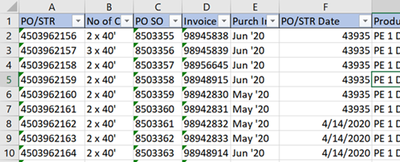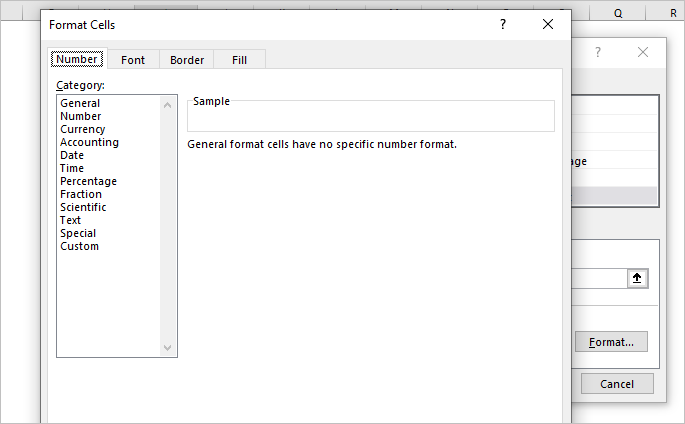- Subscribe to RSS Feed
- Mark Discussion as New
- Mark Discussion as Read
- Pin this Discussion for Current User
- Bookmark
- Subscribe
- Printer Friendly Page
- Mark as New
- Bookmark
- Subscribe
- Mute
- Subscribe to RSS Feed
- Permalink
- Report Inappropriate Content
Aug 27 2020 01:04 AM
Hi, when I do the conditional formatting, some of the cells' category changed, for example, the column should be the "Date" format but all the cells changed to general category, I have to format the cells every time after the conditional formatting, is there any method that could avoid this ?
- Labels:
-
Excel
- Mark as New
- Bookmark
- Subscribe
- Mute
- Subscribe to RSS Feed
- Permalink
- Report Inappropriate Content
Aug 27 2020 01:18 AM
That is strange. Is any number format applied within the rule?
- Mark as New
- Bookmark
- Subscribe
- Mute
- Subscribe to RSS Feed
- Permalink
- Report Inappropriate Content
Aug 27 2020 01:45 AM
Hi Sergei,
I use a formula to determine which cells to format
=A2<>’0826’!A2
I use this to compare two worksheets (let say à yesterday - 0826 and today - 0827)
As below, F2 to F7, the cells not indicate as Date format
Please advise. Thank you so much !
Is it because A2 cell on the table is general category ? So that all the cells that I use format painter will become general category as well ?
Thanks in advance for your reply.
- Mark as New
- Bookmark
- Subscribe
- Mute
- Subscribe to RSS Feed
- Permalink
- Report Inappropriate Content
Aug 27 2020 04:52 AM
In general you don't need format painter, you may apply the rule to entire range, e.g. F2:F100. Keep one colour - one rule approach.
Format painter applies entire formatting, not only conditional one. Thus couple of more questions
- if you add very first time conditional formatting rule to F2 (no one rule was before that) is it converts F2 value from Date to Number format?
- if so, what is here in Format section of the rule?
- Mark as New
- Bookmark
- Subscribe
- Mute
- Subscribe to RSS Feed
- Permalink
- Report Inappropriate Content
Aug 27 2020 06:01 AM
But I need to compare all the columns between 2 worksheets, in order to sort out what's difference between 2 worksheets, I have to format and fill with colour.
Thanks !
- Mark as New
- Bookmark
- Subscribe
- Mute
- Subscribe to RSS Feed
- Permalink
- Report Inappropriate Content
Aug 27 2020 07:26 AM
All format categories are "General" at first, after formatting, some columns in "Date" showing numbers instead of Date format, therefore I need to change the category from "General" to "Date" format.
- Mark as New
- Bookmark
- Subscribe
- Mute
- Subscribe to RSS Feed
- Permalink
- Report Inappropriate Content
Aug 29 2020 09:10 AM
The question is not how the cell is formatted, but what is number format within the rule. Perhaps you may submit sample file removing sensitive informtaion?