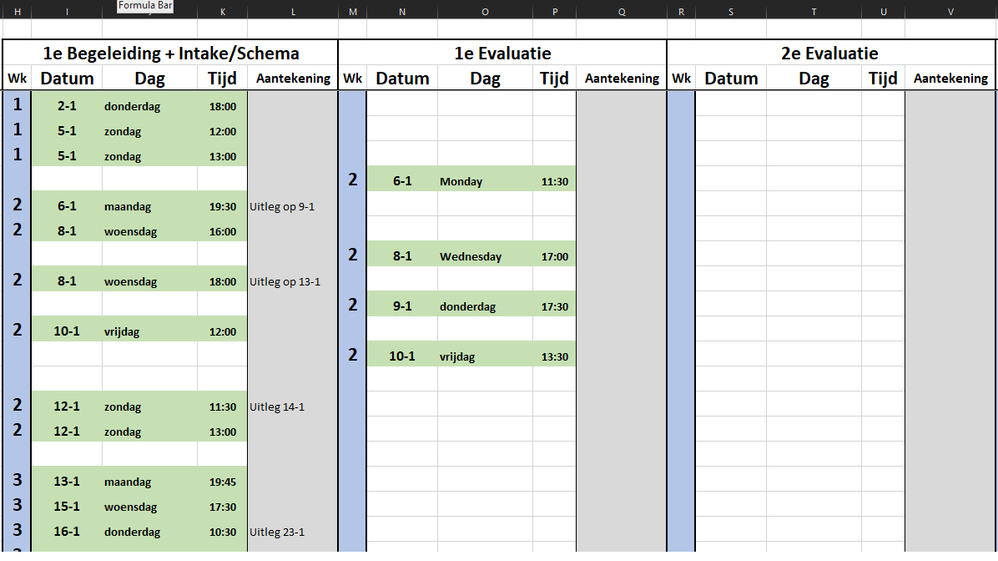- Home
- Microsoft 365
- Excel
- Conditional formatting, color cell if empty and date is passed
Conditional formatting, color cell if empty and date is passed
- Subscribe to RSS Feed
- Mark Discussion as New
- Mark Discussion as Read
- Pin this Discussion for Current User
- Bookmark
- Subscribe
- Printer Friendly Page
- Mark as New
- Bookmark
- Subscribe
- Mute
- Subscribe to RSS Feed
- Permalink
- Report Inappropriate Content
Nov 29 2020 05:05 PM
So for my gym I'm creating a sheet for personal training apointments.
Idealy I color apointments that are in the past green. Using =$I4<TODAY()
Though excel autofills all blanks green aswell, so I use ''Formal cells that only contain'' on BLANKS to counter that.
I wish to mark the empty collums N:P, S:U etc red IF the previous apointment is in a past date.
(So I can easily see when a new apointment is to be made)
But it does not seem to be allowing it due to the empty cell formatting BLANK
I've tried =IF(AND(I$4>TODAY(),N$4=""),1,0)
Any ideas on solving this?
Thanks a lot in advance!
- Labels:
-
Excel
-
Formulas and Functions
- Mark as New
- Bookmark
- Subscribe
- Mute
- Subscribe to RSS Feed
- Permalink
- Report Inappropriate Content
Nov 29 2020 09:49 PM
- Mark as New
- Bookmark
- Subscribe
- Mute
- Subscribe to RSS Feed
- Permalink
- Report Inappropriate Content
Nov 29 2020 10:37 PM - edited Nov 29 2020 10:38 PM
Solution@Trivium013 In I:K you coloured all dates in the past green, excluding blanks. Probably something like this: =AND($I4<TODAY(),$I4<>"")
For columns N:P, I believe you need three separate rules:
Rule 1: =$N4>=TODAY() , no formatting, stop if true
Rule 2: =AND($N4<TODAY(),$N4<>"") , green
Rule 3: =AND($I4<TODAY(),$I4<>"") , red
Rule 1 captures next appointment made in the future and stops further evaluation
Rule 2 captures next appointment made but already passed, excluding blanks
Rule 3 captures past appointment in the previous block of appointments and no next appointment made yet and excluding blanks
You can apply the same logic to the next block of appointments.
Demonstrated in the attached file.
- Mark as New
- Bookmark
- Subscribe
- Mute
- Subscribe to RSS Feed
- Permalink
- Report Inappropriate Content
Dec 02 2020 03:56 AM
@Riny_van_Eekelen Fantastic, this worked! Thank you very much for the support!
Accepted Solutions
- Mark as New
- Bookmark
- Subscribe
- Mute
- Subscribe to RSS Feed
- Permalink
- Report Inappropriate Content
Nov 29 2020 10:37 PM - edited Nov 29 2020 10:38 PM
Solution@Trivium013 In I:K you coloured all dates in the past green, excluding blanks. Probably something like this: =AND($I4<TODAY(),$I4<>"")
For columns N:P, I believe you need three separate rules:
Rule 1: =$N4>=TODAY() , no formatting, stop if true
Rule 2: =AND($N4<TODAY(),$N4<>"") , green
Rule 3: =AND($I4<TODAY(),$I4<>"") , red
Rule 1 captures next appointment made in the future and stops further evaluation
Rule 2 captures next appointment made but already passed, excluding blanks
Rule 3 captures past appointment in the previous block of appointments and no next appointment made yet and excluding blanks
You can apply the same logic to the next block of appointments.
Demonstrated in the attached file.