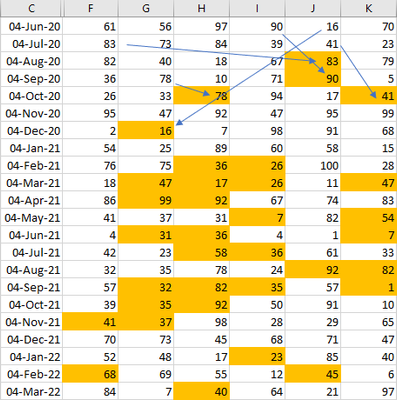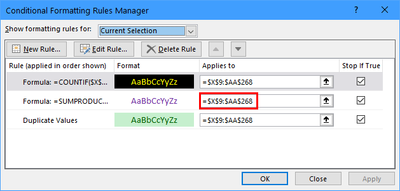- Home
- Microsoft 365
- Excel
- Re: Conditional Formatting between certain dates
Conditional Formatting between certain dates
- Subscribe to RSS Feed
- Mark Discussion as New
- Mark Discussion as Read
- Pin this Discussion for Current User
- Bookmark
- Subscribe
- Printer Friendly Page
- Mark as New
- Bookmark
- Subscribe
- Mute
- Subscribe to RSS Feed
- Permalink
- Report Inappropriate Content
Apr 17 2021 08:02 AM
I have a date collumn and a number that was completed on that date.
I want a forumla that will alert me if i try and put the same number on another row WITHIN 6 months of that first date.
Example:
January 4th - 4201
February 10th - 4201
I want it to highlight that because its WITHIN 6 months of each other.
Column information.
Date Column is C
Number Columns are F - O
- Labels:
-
Excel
-
Formulas and Functions
- Mark as New
- Bookmark
- Subscribe
- Mute
- Subscribe to RSS Feed
- Permalink
- Report Inappropriate Content
Apr 17 2021 08:42 AM
Assuming that your data begin on row 1:
Select F2:Kn where n is the last used row.
F2 should be the active cell within the selection.
Create a conditional formatting rule of the formula type with the following formula:
=SUMPRODUCT(($F$1:$K1=F2)*($C$1:$C1>=EDATE($C2,-6)))
- Mark as New
- Bookmark
- Subscribe
- Mute
- Subscribe to RSS Feed
- Permalink
- Report Inappropriate Content
Apr 17 2021 11:58 AM
@Hans Vogelaar That didnt work, They didnt highlight if they were within 6 months.
- Mark as New
- Bookmark
- Subscribe
- Mute
- Subscribe to RSS Feed
- Permalink
- Report Inappropriate Content
Apr 17 2021 12:40 PM
SolutionThis is what I get. I drew lines for the first occurrences.
Perhaps I misinterpreted your question. If so, please explain in more detail what you want.
- Mark as New
- Bookmark
- Subscribe
- Mute
- Subscribe to RSS Feed
- Permalink
- Report Inappropriate Content
Apr 25 2021 06:42 AM
- Mark as New
- Bookmark
- Subscribe
- Mute
- Subscribe to RSS Feed
- Permalink
- Report Inappropriate Content
Apr 25 2021 07:02 AM
Are the dates sorted differently in the 3rd section?
- Mark as New
- Bookmark
- Subscribe
- Mute
- Subscribe to RSS Feed
- Permalink
- Report Inappropriate Content
Apr 25 2021 07:23 AM - edited Apr 25 2021 07:23 AM
Nope exactly the same, infact it uses the same date column as the other ones
First section
=SUMPRODUCT(($F$9:$O9=F10)*($C$9:$C9>=EDATE($C10,-5)))
Second section
=SUMPRODUCT(($Q$9:$V9=Q10)*($C$9:$C9>=EDATE($C10,-5)))
third section - section thats not working properly
=SUMPRODUCT(($X$9:$AA9=X10)*($C$9:$C9>=EDATE($C10,-5)))
- Mark as New
- Bookmark
- Subscribe
- Mute
- Subscribe to RSS Feed
- Permalink
- Report Inappropriate Content
Apr 25 2021 07:26 AM
Could you attach a small sample workbook that demonstrates the problem, but without sensitive data?
- Mark as New
- Bookmark
- Subscribe
- Mute
- Subscribe to RSS Feed
- Permalink
- Report Inappropriate Content
Apr 25 2021 07:40 AM
@Hans Vogelaar
Here is a sample. I appreciate your assistance
- Mark as New
- Bookmark
- Subscribe
- Mute
- Subscribe to RSS Feed
- Permalink
- Report Inappropriate Content
Apr 25 2021 08:14 AM
Thanks!
The difference is the range you've applied the rule to.
As for the columns to the left, the middle rule should start in row 10, i.e. it should apply to $X$10:$AA$268. Unfortunately, when you edit the Applies to box, the formula will change, so you'll have to make sure that it is
=SUMPRODUCT(($X$9:$AA9=X10)*($C$9:$C9>=EDATE($C10,-5)))
after the edit.
See the attached version.
- Mark as New
- Bookmark
- Subscribe
- Mute
- Subscribe to RSS Feed
- Permalink
- Report Inappropriate Content
Apr 25 2021 08:24 AM
Accepted Solutions
- Mark as New
- Bookmark
- Subscribe
- Mute
- Subscribe to RSS Feed
- Permalink
- Report Inappropriate Content
Apr 17 2021 12:40 PM
SolutionThis is what I get. I drew lines for the first occurrences.
Perhaps I misinterpreted your question. If so, please explain in more detail what you want.