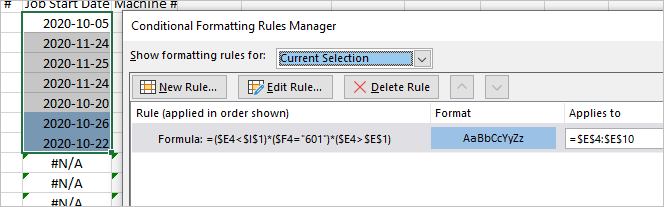- Home
- Microsoft 365
- Excel
- Re: Conditional Formatting baseed on 2 values
Conditional Formatting baseed on 2 values
- Subscribe to RSS Feed
- Mark Discussion as New
- Mark Discussion as Read
- Pin this Discussion for Current User
- Bookmark
- Subscribe
- Printer Friendly Page
- Mark as New
- Bookmark
- Subscribe
- Mute
- Subscribe to RSS Feed
- Permalink
- Report Inappropriate Content
Oct 20 2020 11:59 AM
I am trying to have a cell turn one color light green when a value is between 2 cells and another color light blue when the value is between 2 cells and = another cells value. In the attached I am trying to get cell E4 to turn light blue when it is >= to cell E1 and <= to cell I2 and = to 601 in cell F4, otherwise I want it to turn light green when the value is >=E1 and <= to I1. The goal is to have anything that runs on machine 601 turn light blue if the Job Start Date is 3 weeks or less, or have it turn light green if it is any other machine where the date is 4 weeks or less. I have tried a few options, but no luck. Please see attached.
thanks
- Mark as New
- Bookmark
- Subscribe
- Mute
- Subscribe to RSS Feed
- Permalink
- Report Inappropriate Content
Oct 21 2020 11:10 AM
Scott, you may apply rule(s) as
I didn't follow the logic literally, just to illustrate an idea.
- Mark as New
- Bookmark
- Subscribe
- Mute
- Subscribe to RSS Feed
- Permalink
- Report Inappropriate Content
Oct 21 2020 11:40 AM
Added the light green which I think was missing from Sergei's solution.
- Mark as New
- Bookmark
- Subscribe
- Mute
- Subscribe to RSS Feed
- Permalink
- Report Inappropriate Content
Oct 21 2020 12:25 PM
Yes, I didn't build all rules, only one to illustrate an idea how it could work.
- Mark as New
- Bookmark
- Subscribe
- Mute
- Subscribe to RSS Feed
- Permalink
- Report Inappropriate Content
Oct 21 2020 12:35 PM
@Bennadeau Thank you so much it works good.
- Mark as New
- Bookmark
- Subscribe
- Mute
- Subscribe to RSS Feed
- Permalink
- Report Inappropriate Content
Oct 21 2020 12:36 PM
@Sergei Baklan thank you Sergei, it worked out great.
- Mark as New
- Bookmark
- Subscribe
- Mute
- Subscribe to RSS Feed
- Permalink
- Report Inappropriate Content