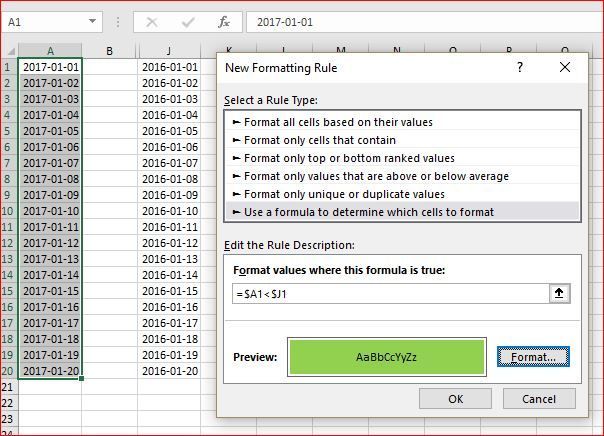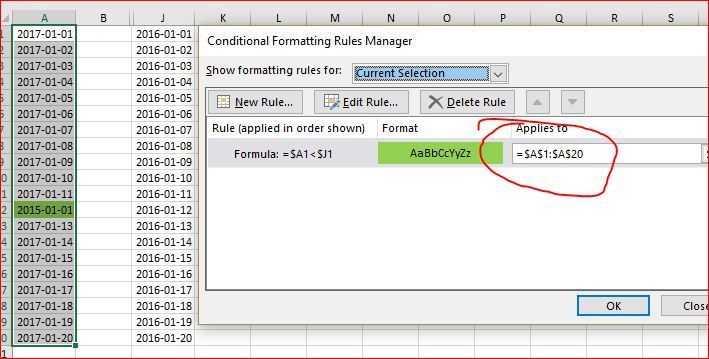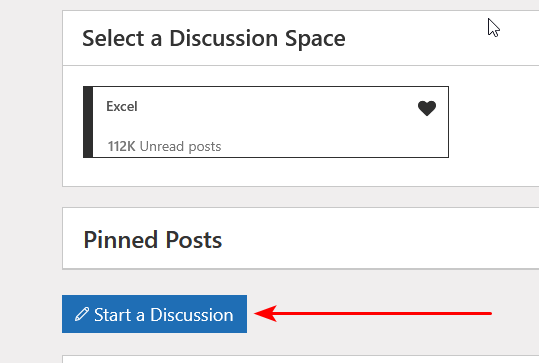- Home
- Microsoft 365
- Excel
- Conditional Formatting based on the date of another column
Conditional Formatting based on the date of another column
- Subscribe to RSS Feed
- Mark Discussion as New
- Mark Discussion as Read
- Pin this Discussion for Current User
- Bookmark
- Subscribe
- Printer Friendly Page
Jan 12 2018
05:09 AM
- last edited on
Jul 25 2018
09:43 AM
by
TechCommunityAP
- Mark as New
- Bookmark
- Subscribe
- Mute
- Subscribe to RSS Feed
- Permalink
- Report Inappropriate Content
Jan 12 2018
05:09 AM
- last edited on
Jul 25 2018
09:43 AM
by
TechCommunityAP
Hi,
I'm trying to conditionally format cells in column A based on their related to cells of the same row in column J.
Essentially if the date in column A is before the day in column J I want the cell to go green
If the date in column A is after the date in column J I want the cell to go red
Is this possible? I cannot find a way to do it.
- Labels:
-
Charts & Visualizing Data
-
Requests
- Mark as New
- Bookmark
- Subscribe
- Mute
- Subscribe to RSS Feed
- Permalink
- Report Inappropriate Content
Jan 12 2018 05:46 AM
Hi Hayley,
You need to apply two rules, one for each color. For example, for the green
New rule-> Use the formula...
and
=$A1<$J1
applying to your range
- Mark as New
- Bookmark
- Subscribe
- Mute
- Subscribe to RSS Feed
- Permalink
- Report Inappropriate Content
Jan 12 2018 05:53 AM
Thanks, how do I do that for the whole column.
The values in both columns change with each cell, will I have to conditionally format each cell individually with the two rules?
- Mark as New
- Bookmark
- Subscribe
- Mute
- Subscribe to RSS Feed
- Permalink
- Report Inappropriate Content
Jan 12 2018 06:26 AM
Hi,
Okay, step by step.
Select you data range in column A and generate new rule
It'll be applied to the selected range, you may correct it if necessary
All cells in that range for which the condition returns TRUE will be highlighted
- Mark as New
- Bookmark
- Subscribe
- Mute
- Subscribe to RSS Feed
- Permalink
- Report Inappropriate Content
Jan 12 2018 06:40 AM
Hi Sergei,
Sorry I'm just not with it today - Thanks for all the help!
- Mark as New
- Bookmark
- Subscribe
- Mute
- Subscribe to RSS Feed
- Permalink
- Report Inappropriate Content
Mar 30 2022 09:50 AM
- Mark as New
- Bookmark
- Subscribe
- Mute
- Subscribe to RSS Feed
- Permalink
- Report Inappropriate Content
Mar 30 2022 10:08 AM
- Mark as New
- Bookmark
- Subscribe
- Mute
- Subscribe to RSS Feed
- Permalink
- Report Inappropriate Content
Mar 30 2022 12:41 PM
Go to https://techcommunity.microsoft.com/t5/microsoft-excel/ct-p/Excel_Cat and click 'Start a Discussion'.
- Mark as New
- Bookmark
- Subscribe
- Mute
- Subscribe to RSS Feed
- Permalink
- Report Inappropriate Content
- Mark as New
- Bookmark
- Subscribe
- Mute
- Subscribe to RSS Feed
- Permalink
- Report Inappropriate Content
Jan 17 2023 10:06 AM
@Sergei Baklan how would you add a formula to color column "I" whenever we put a date into column "M"
- Mark as New
- Bookmark
- Subscribe
- Mute
- Subscribe to RSS Feed
- Permalink
- Report Inappropriate Content
Jan 17 2023 10:13 AM
Select I2:I50 or however far down you want. I2 should be the active cell in the selection.
On the Home tab of the ribbon, click Conditional Formatting > New Rule...
Select 'Use a formula to determine which cells to format'.
Enter the formula
=M2<>""
Click Format...
Activate the Fill tab.
Select a highlight color.
Click OK, then click OK again.